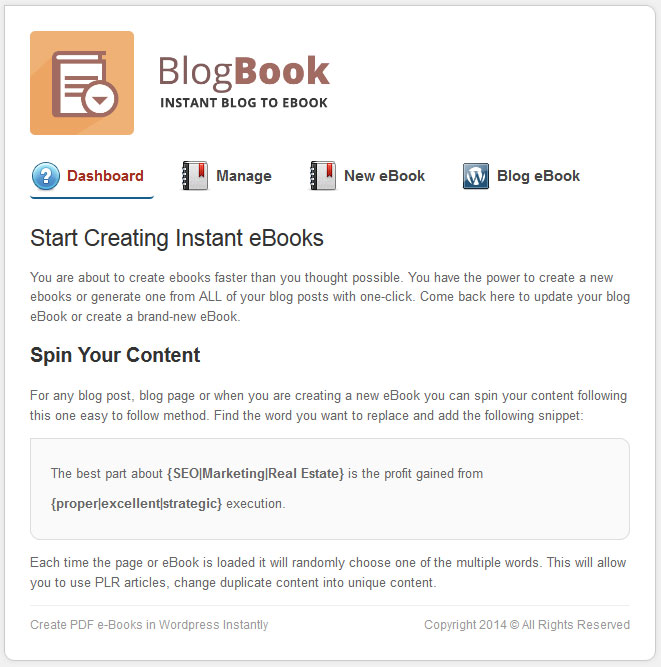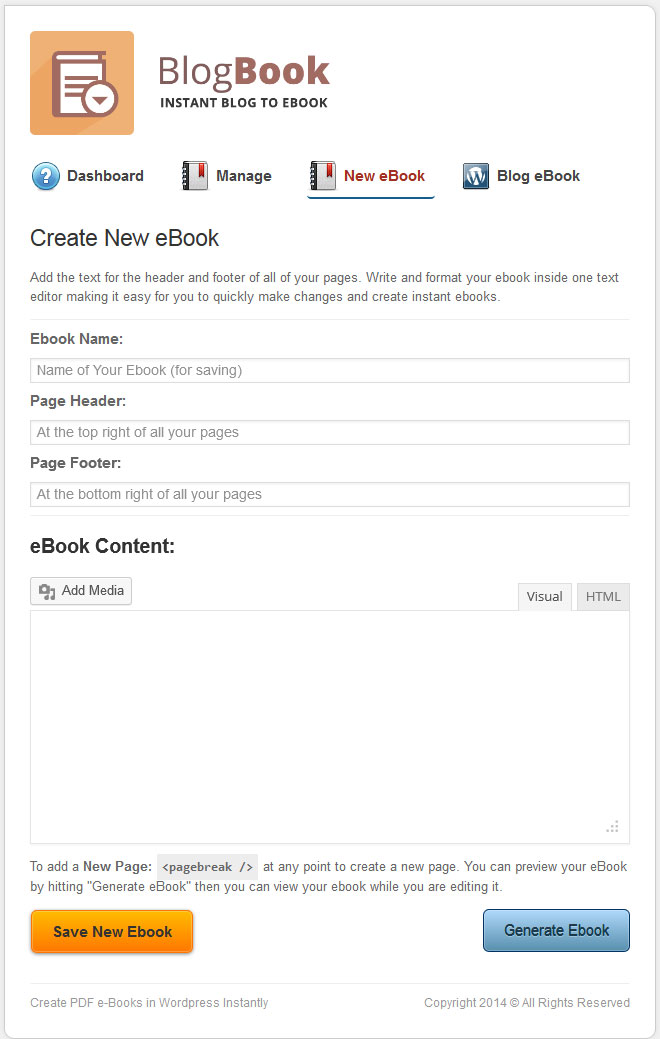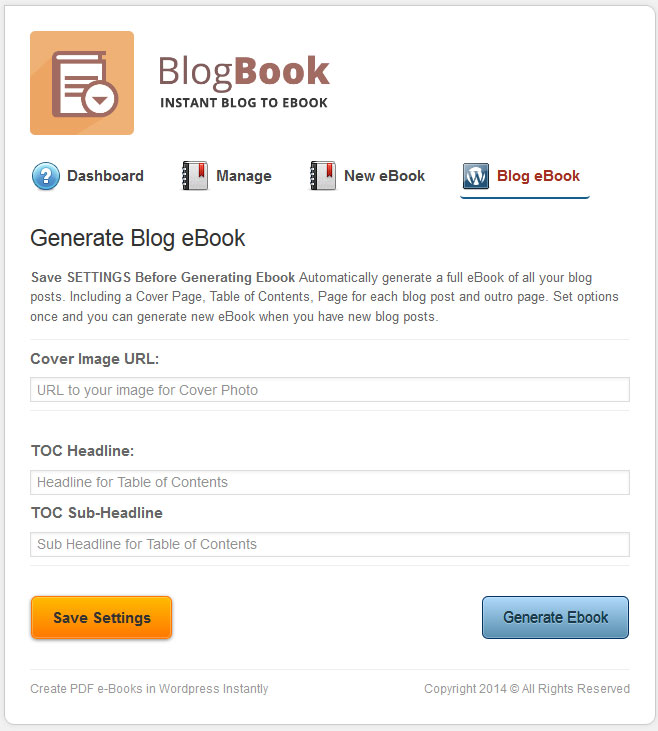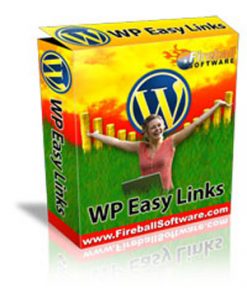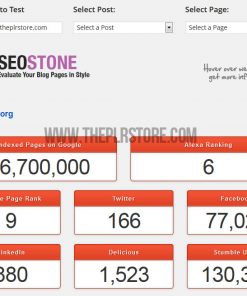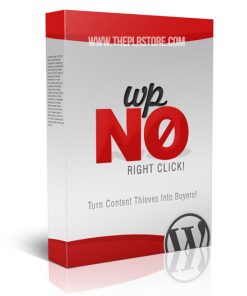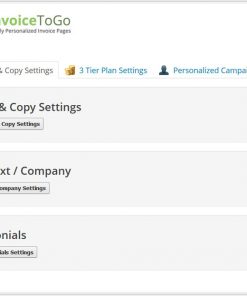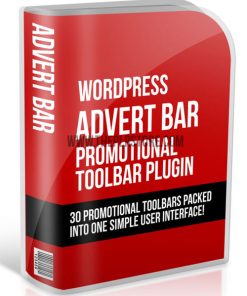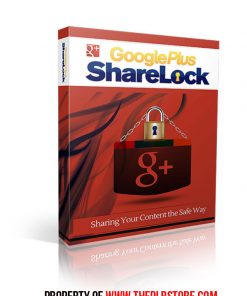"Instant Blog To Ebook! Create an professional e-book of your entire wordpress blog. (or) Create & manage unlimited custom ebooks AND spin any word to turn duplicate content into unique content!"
Can you see the potential of this gem?
Image…
- Turn you blog into a PDF ebook and sell it. If your blog is loaded with great content, people are more than willing to pay for the convenience of being able to read your blog offline, or when they want. Let's face it, most of us don't want to sit in front of the of the computer reading for hours. Make it easy and they will pay you for it.
- Viral PDF brings you traffic – Make an ebook of your blog and give it away. This could be viral and get spread around the net, which could bring you traffic for years to come.
- Membership Site Ebook – What if you have a membership site loaded with content? Turn it into an ebook for an even easier, or alternative format for your members. Could be a great upsell.
- Store ebook – What if you have an online store? This could be a great way to create your own catalog of your site. OR if you have a affiliate store, such as a Amazon Store, make an eBook from it and spread it around the internet for more traffic and sales.
You are about to create ebooks faster than you thought possible. You have the power to create a new ebooks or generate one from ALL of your blog posts with one-click. Come back here to update your blog eBook or create a brand-new eBook.
Spin Your Content
For any blog post, blog page or when you are creating a new eBook you can spin your content. Each time the page or eBook is loaded it will randomly choose one of the multiple words. This will allow you to use PLR articles, change duplicate content into unique content.
Powerful Features:
-
Create New eBook – Add the text for the header and footer of all of your pages. Write and format your ebook inside one text editor making it easy for you to quickly make changes and create instant ebooks. Options include, Ebook Name, Page Header, Page Footer and eBook Content. To add a New Page:
<pagebreak />at any point to create a new page. You can preview your eBook by hitting "Generate eBook" then you can view your ebook while you are editing it.
- Generate Blog eBook – Save SETTINGS Before Generating Ebook Automatically generate a full eBook of all your blog posts. Including a Cover Page, Table of Contents, Page for each blog post and outro page. Set options once and you can generate new eBook when you have new blog posts. Options include, Cover Image, TOC Headline and TOC Sub-Headline.
- Manage Book – Section that allows you to easily manage your ebooks from your dashboard.
While it's very easy to install and use, we've included an instructions file, to make it even easier for you.
Product Rights: