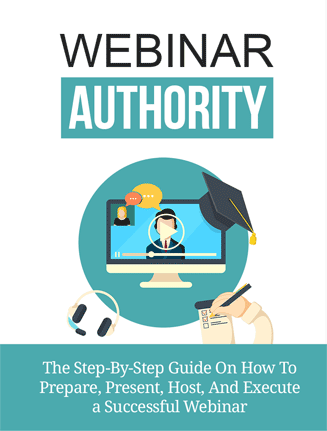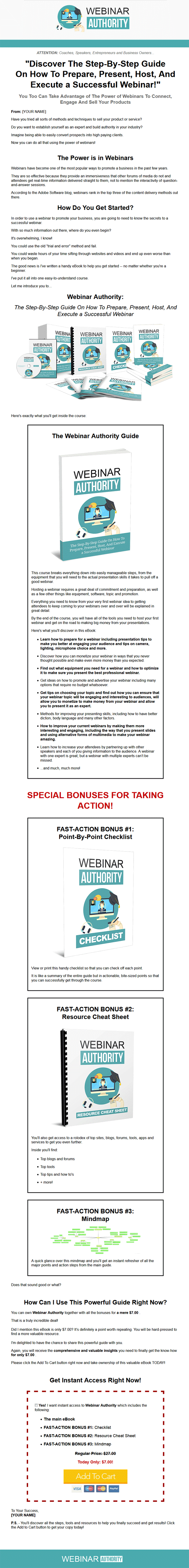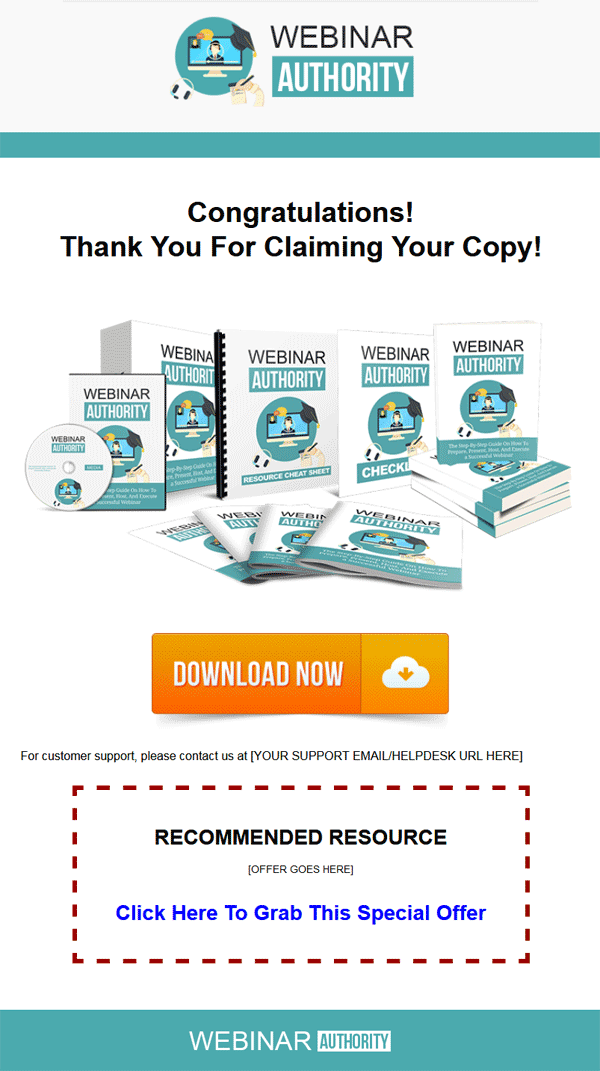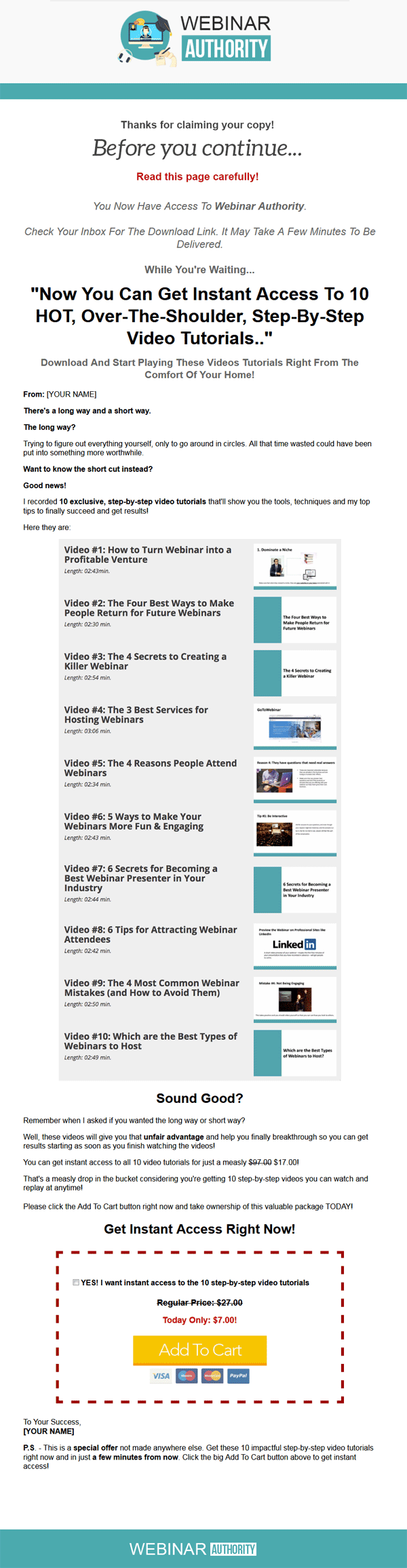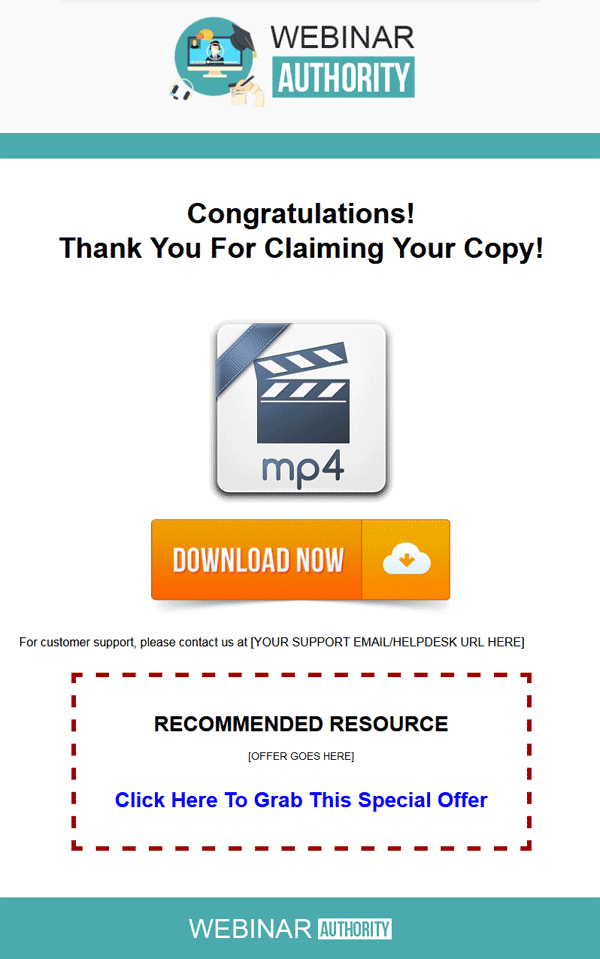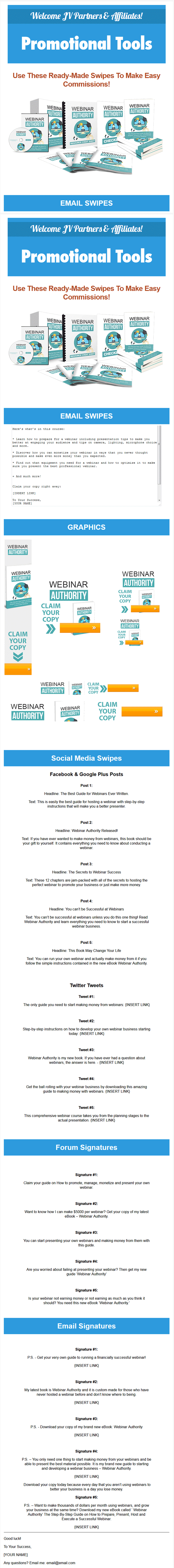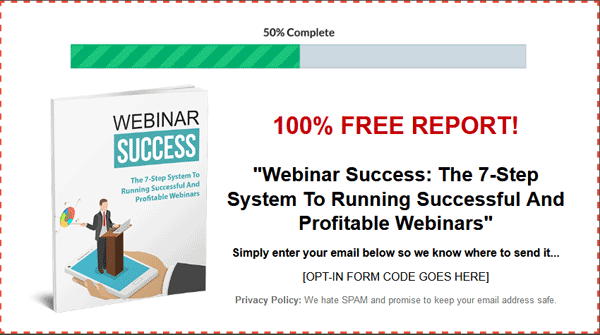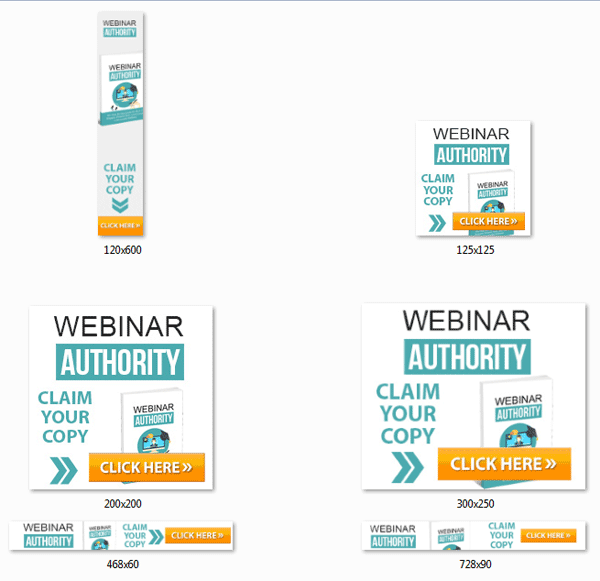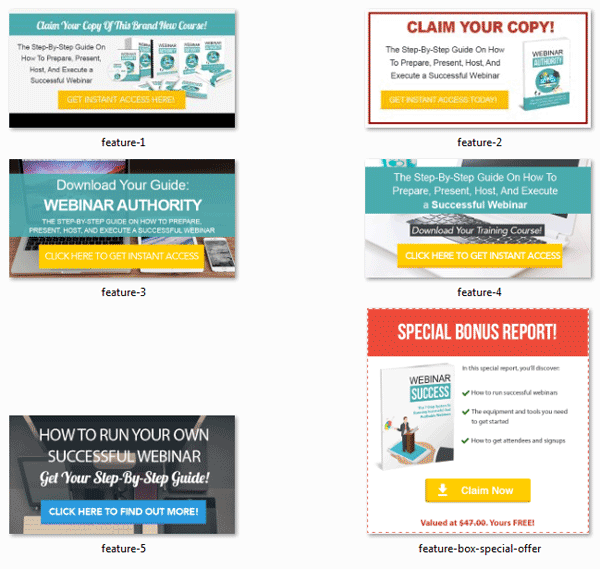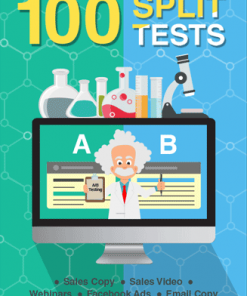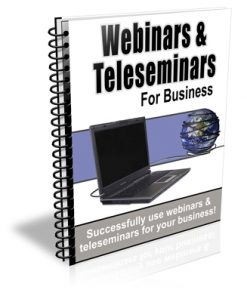Webinar Authority Ebook and Videos
File Format: Adobe PDF, TXT, MP4 Video, MP3 Audio, HTML
Number of Pages: 65 Pages
Sales page: Included, HTML
Download/Thank You Page: Included, HTML
Included Graphics: eCovers, Webpage Images, Banners, Social Images
Cover Graphics: PNG in multiple formats and sizes
Miscellaneous Graphics: Promotional Banners, Extra images
Extra Pages: Checklist, Resources, Mindmap, Opt-in Page, Articles and more…
Extras: Upgrade package with video’s, upsell page and more.
Year Released/Circulated: 2016
Suggested Selling Price: $37.00
Webinar Authority Ebook and Videos Intro:
Webinars have become one of the most popular ways to promote a business in the past few years. They are so effective because they provide an immersiveness that other forums of media do not and attendees get real-time information delivered straight to them, not to mention the interactivity of question-and-answer sessions. According to the Adobe Software blog, webinars rank in the top three of the content delivery methods out there.
If you are reading this book and have no idea what the word ‘webinar’ actually means, it is a method of communicating to a group via a specific platform, with the ability to share information with them like voice, text, slides, multimedia and more. Webinar is a play off of the word ‘seminar’ because that’s what a webinar basically is – a seminar for the web.
In order to use a webinar to promote your business, you are going to need to know the secrets to a successful webinar. This book is your guide to putting on a successful webinar, including emphasis on the most important concepts. According to SlideShare, the elements that engage 70% of people the most are interesting content and a passionate speaker.
This book will help you become a passionate and engaging speaker, as well as develop your idea so that you can host the best webinar possible. In addition, we will be covering other concepts that are vital to webinars, such as the equipment that you will need, mastering Q&A’s, working with co-organizers and hiring staff and much more.
This book is divided into three sections. The first section will cover what you need to do before your webinar starts. The second is information you will need to start your webinar and things that happen during. Finally, the third section will cover what happens after your webinar is over and how you can begin preparing for the next one.
Each section will explore in-depth the topics of webinars and at the end you will be able to prepare and hold a webinar with confidence. Here are just a few of the benefits that you will get out of this book.
Webinar Authority Ebook and Videos Package Contains:
- Ebook – 65 page PDF that is a step by step guide on how to prepare, present, host and execute a successful webinar. Talks about tools, choosing your niche, promotion and so much more. Book has quality content with professional graphics and layout. Covers how to improve yourself from beginning to end.
- Sales Page – You’ll get everything you need to resell the Webinar Authority Ebook and Videos Product. You’ll be getting master resale rights so you can resell as many copies as you want and you get to keep 100% of the profits on every single sale you make. With a high quality sales page and a matching download page. Just add your payment link and your download link, upload the two web pages and it’s ready to make money for you on automatic, even when you are away from the computer, eve while you are sleeping.
- Checklist – A 6 page PDF report your customers can use to check off each step of the process, so they stay on course and have the best chance of creating successful webinars. Same quality graphics as the rest of the package.
- Resource Cheat Sheet – A 9 page PDF document that lists some of the best tools, books, websites and more to improve your buyers webinar business even more.
- Mind Map – Gives a great overview or a visual of the Webinar Authority Ebook and Videos Package, so they can see the overall big picture and better understand the concepts. In 3 different formats, JPG, PNG and a handy HTML version for the web.
- Squeeze Page – New professional and modern opt-in page with a progress bar to help encourage sign-ups and increase conversions. Comes with a give away 10 page PDF, “The 7 Step System To Running Successful and Profitable Webinars”, to build a list or email subscribers quickly and easily. Simply copy and paste your autoresponder opt-in code into the squeeze page, upload and it’s ready to build you a list on automatic. Includes a thank you page for your new subscribers to download the free report. Report is in DOC format as well, so you can edit or change, or brand it.
- Promotional Banners – 6 professional Webinar Authority Ebook and Videos banners you can use to drive buying traffic to your new sales page. In the popular sizes of 120×600, 125×125, 200×200, 300×250, 468×60 and 728×90. In both JPG and GIF. Simply post them on your blog or website and link to your sales page. Easy as that. Perfect sizes for many blog sidebars.
- Graphics – All kinds of images here with plenty of ecovers in different styles and sizes including, flat, Box, Bundle, DVD, Ebook, Stacked, Lead Magnet and more. Also arrows, bullets and buttons.
- Articles – 10 quality webinar business related articles you can use to promote and drive buyers to your sales page. They come in Plain TXT formats. Copy and paste into your blog or website and done. You could also use them as email messages. Content that is pre-written and ready to use. Copy and paste easy. Titles are listed further down this page.
- Email Swipes – Four pre-written TXT email autoresponder messages including, Lead Magnet/Opt-in, Sales Page (short copy), Sales Page and Subject Lines. Copy and paste them into your autoresponder service and you are done.
- Social Media Images – 10 quality Webinar Authority Ebook and Videos package JPG images for your social profiles to gain buyers from the large social media websites. Each Image has a background image with a text quote overlay. All In JPG format. Just post them on your social networks with a link to your sales page and you could have even more traffic hitting your page. Quotes also ccme in a separate text file.
But of course that is not everything… not even close.
You’ll also be getting a large upgrade or upsell package that will help you make even more from those who buy.
It’s tightly related material in even more popular formats including video and audio. It’s a build in sales funnel that is simple and easy to put in place.
Webinar Authority Ebook and Videos Upsell Contains:
- Videos – 10 professional MP4 video’s that goes over what is in the Webinar Authority Ebook and Videos guide. For the many people prefer video these days, you know that, so it can be a great upsell and a way to make more from each buyer you have. Since it’s tightly related, it’s the perfect related upsell. It’s a built in sales funnel, already done for you. Being MP4 format, your customers will have little trouble viewing them and less support time for you.
- Upsell kit – Built in Webinar Authority Ebook and Videos sales funnel that is easy to implement. All you need to do is add your payment link and your download link, upload the two web pages and done. Here’s where you can make even more from every buyer. They trusted you enough to buy the main product and since the upsell content is so related, there is a good chance many will purchase the upsell as well.
- Audio Files – 10 Webinar Authority Ebook and Videos MP3 files that go over what is taught in the ebook and video’s. Who doesn’t have a device that can play MP3 audio these days. Just about every one. Plus with the fact that many people like to learn while they are on the go, this could be a great opportunity to get that extra upsell sales.
- 7 Day Autoresponder Series – 7 pre-written Webinar Authority Ebook and Videos email messages in TXT format, for this product. They are content based and promotional, the best of both worlds and another opportunity to make some sales. Easy to customize and make them your own, then just copy and paste them into your autoresponder service and they are read to work for you 24/7 on automatic.
- Special Report – 11 page PDF report entitled, “The 5-Minute Guide To Running A Successful Webinar”. It gives your subscribers a taste, leaving them wanting more and it’s the best time and place to promote your main product.
- Affiliates Toolbox Page – Get even more sales for your new Webinar Authority Ebook and Videos product and have others do the work for you and you only have to pay them when they makes you sales. Pretty much ready to web page to recruit affiliates that can do the promotion and selling for you. Built into the page is Email Swipes, Banners, Social Media Swipes, Forum Signatures and Email Signatures.
- Social Media Swipe Kit – 4 text files for the Webinar Authority Ebook and Videos promotional material on the affiliates page. Including Email Signatures, Facebook & Google Plus Posts, Forum Signatures and Twitter Tweets.
- Top Forums and Blogs – 2 reports, Top Blogs and Top Forums. In both PDF and DOC so you can edit as you want.
- Keywords – 4 keyword reports so you can target those buying customers. PDF, Broad Excel, TXT Facebook Ads and Narrow Excel file. Includes Board matches for the running niche.
- Featured Images – 6 quality Webinar Authority Ebook and Videos ad images perfect to add to your blog to drive traffic. 5 in size of 600×314, one feature box special offer in size of 595×605 which is perfect for promoting this product. All in PNG. PSD files included.
Webinar Authority Ebook and Videos Guide Contents:
Introduction ……………………………………………………………………….. 5
Chapter 1: The Tools of the Trade ………………………………………………… 10
Chapter 2: Choosing Your Topic ………………………………………………….. 17
Step One: Know Your Niche ………………………………………………………… 17
Step Two: Decide What People Want to Know ……………………………….. 18
Step Three: Decide What You Are Good at…………………………………….. 19
Step Four: Build up your Expertise ………………………………………………… 19
Step Five: Publish Your Expertise & Promote Yourself …………………….. 20
Chapter 3: Advertising & Promotion …………………………………………….. 21
Chapter 4: Preparing Your Presentation ……………………………………….. 26
Step One: Choose your Topic ………………………………………………………. 27
Step Two: Begin Promoting Your Webinar Months in Advance ………….. 27
Step Three: Write a Script ……………………………………………………………. 28
Step Four: Prepare Your Slides ……………………………………………………. 28
Step Five: Determine if You Need Other Multimedia ………………………… 29
Step Six: Practice Your Presentation …………………………………………….. 29
Step Seven: Do a Dress Rehearsal……………………………………………….. 29
Step Eight: Start Your Presentation Early ………………………………………. 30
Chapter 5: Managing Questions …………………………………………………… 31
How Many Questions Can You Handle ………………………………………….. 32
How to Take Questions ……………………………………………………………….. 33
When to Take Questions ……………………………………………………………… 33
How to Answer Questions ……………………………………………………………. 34
Chapter 6: How to be the Best Presenter Possible ………………………… 37
Chapter 7: Co-Organizers, Webinar Partners & Staff ……………………… 42
Where to Find Co-Organizers ………………………………………………………. 43
Approaching Co-Organizers …………………………………………………………. 43
How to Contact Co-Organizers …………………………………………………….. 44
What to Say to Co-Organizers ……………………………………………………… 44
Webinar Partners ……………………………………………………………………….. 45
Webinar Staff …………………………………………………………………………….. 46
Chapter 8: Monetizing Your Webinar ……………………………………………. 48
Calls-to-Action ……………………………………………………………………………. 49
Charging for Your Webinar…………………………………………………………… 50
The Free Webinar ………………………………………………………………………. 50
Courses ……………………………………………………………………………………. 51
Forum Access ……………………………………………………………………………. 51
Ebooks ……………………………………………………………………………………… 51
Chapter 9: Getting People to Come Back ……………………………………… 53
Chapter 10: Creating a Business from Archived Webinars …………….. 57
Conclusion & Summary ………………………………………………………………. 62
What Action to Take Next …………………………………………………………….. 65
Webinar Authority Ebook and Videos Article Titles:
- Absolutely Essential Tips for First Time Webinar Hosting
- Cost of Hosting a Killer Webinar
- How Creating a Webinar Teaser Video Will Triple Your Attendees
- How to Make People Want to Pay for Your Webinar
- How to Manage Questions in Large Webinars
- How to Promote Your Upcoming Webinar
- Incorporating Multimedia into your Webinar
- Standard Equipment List for Hosting a Webinar
- Webinar Comparison Live Versus On-Demand
- What Makes Webinars so Effective
Webinar Authority Ebook and Videos Covers:
ATTENTION: Coaches, Speakers, Entrepreneurs and Business Owners…
“Discover The Step-By-Step Guide On How To Prepare, Present, Host, And Execute a Successful Webinar!”
You Too Can Take Advantage of The Power of Webinars To Connect, Engage And Sell Your Products
Have you tried all sorts of methods and techniques to sell your product or service?
Do you want to establish yourself as an expert and build authority in your industry?
Imagine being able to easily convert prospects into high paying clients.
Now you can do all that using the power of webinars!
The Power is in Webinars
Webinars have become one of the most popular ways to promote a business in the past few years.
They are so effective because they provide an immersiveness that other forums of media do not and attendees get real-time information delivered straight to them, not to mention the interactivity of question-and-answer sessions.
According to the Adobe Software blog, webinars rank in the top three of the content delivery methods out there.
How Do You Get Started?
In order to use a webinar to promote your business, you are going to need to know the secrets to a successful webinar.
With so much information out there, where do you even begin?
It’s overwhelming, I know!
You could use the old “trial and error” method and fail.
You could waste hours of your time sifting through websites and videos and end up even worse than when you began.
The good news is I’ve written a handy eBook to help you get started — no matter whether you’re a beginner.
I’ve put it all into one easy-to-understand course.
Let me introduce you to…
Webinar Authority:
The Step-By-Step Guide On How To Prepare, Present, Host, And Execute a Successful Webinar
This course breaks everything down into easily manageable steps, from the equipment that you will need to the actual presentation skills it takes to pull off a good webinar.
Hosting a webinar requires a great deal of commitment and preparation, as well as a few other things like equipment, software, topic and promotion.
Everything you need to know from your very first webinar idea to getting attendees to keep coming to your webinars over and over will be explained in great detail.
By the end of the course, you will have all of the tools you need to host your first webinar and get on the road to making big money from your presentations.
Here’s what you’ll discover in this eBook:
- Learn how to prepare for a webinar including presentation tips to make you better at engaging your audience and tips on camera, lighting, microphone choice and more.
- Discover how you can monetize your webinar in ways that you never thought possible and make even more money than you expected.
- Find out what equipment you need for a webinar and how to optimize it to make sure you present the best professional webinar.
- Get ideas on how to promote and advertise your webinar including many options that require no budget whatsoever.
- Get tips on choosing your topic and find out how you can ensure that your webinar topic will be engaging and interesting to audiences, will allow you to monetize to make money from your webinar and allow you to present it as an expert.
- Methods for improving your presenting skills, including how to have better diction, body language and many other factors.
- How to improve your current webinars by making them more interesting and engaging, including the way that you present slides and using alternative forms of multimedia to make your webinar amazing.
- Learn how to increase your attendees by partnering up with other speakers and each of you giving information to the audience. A webinar with one expert is great, but a webinar with multiple experts can’t be missed.
- …and much, much more!
SPECIAL BONUSES FOR TAKING ACTION NOW…
FAST-ACTION BONUS #1: Point-By-Point Checklist – View or print this handy checklist so that you can check off each point. It is like a summary of the entire guide but in actionable, bite-sized points so that you can successfully get through the course.
FAST-ACTION BONUS #2: Resource Cheat Sheet – You’ll also get access to a rolodex of top sites, blogs, forums, tools, apps and services to get you even further. Inside you’ll find: Top blogs and forums, Top tools, Top tips and how to and more!
FAST-ACTION BONUS #3: Mindmap – A quick glance over this mindmap and you’ll get an instant refresher of all the major points and action steps from the main guide.
Webinar Authority Ebook and Videos Upsell Covers:
“Now You Can Get Instant Access To 10 HOT, Over-The-Shoulder, Step-By-Step Video Tutorials..”
Download And Start Playing These Videos Tutorials Right From The Comfort Of Your Home!
There’s a long way and a short way.
The long way?
Trying to figure out everything yourself, only to go around in circles. All that time wasted could have been put into something more worthwhile.
Want to know the short cut instead?
Good news!
I recorded 10 exclusive, step-by-step video tutorials that’ll show you the tools, techniques and my top tips to finally succeed and get results!
Here they are:
Video #1 – How Turn Webinars Into A Profitable Venture. length: 02:43 min.
Video #2 – The Four Best Ways To Make People Return For Future Webinars. Length: 02:30 min.
Video #3 – The 4 Secrets To Creating A Killer Webinar. Length: 02:54 min.
Video #4 – The Three Best Services For Hosting Webinars. Length: 03:06 min.
Video #5 – The 4 Reasons People Attend Webinars. Length: 02:34 min.
Video #6 –5 Ways To Make Your Webinars More Fun and Engaging. Length: 02:43 min.
Video #7 – 6 Secrets For Becoming The Best Webinar Presenter in Your industry. Length: 02:44 min.
Video #8 – 6 Tips For Attracting Webinar Attendees. Length: 02:42 min.
Video #9 – the 4 Most Common Webinar Mistakes (and how to avoid them). Length: 02:50 min.
Video #10 – Which Are The Best Types Of Webinars To Host. Length: 02:49 min.
Sound Good?
Remember when I asked if you wanted the long way or short way?
Well, these videos will give you that unfair advantage and help you finally breakthrough so you can get results starting as soon as you finish watching the videos!
Webinar Authority Ebook and Videos Product Rights:
1. You’re granted master resell rights, resell rights or to resell with personal use rights. Price for resell is strictly $7.00 minimum.
2. You may add the Personal Transformation Ebook and Videos product to your PAID membership site.
3. You may giveaway the product as a bonus when people buy through your affiliate link.
4. You may edit the included sales page and opt-in page.
5. No, you may NOT edit the contents of the eBook(s).
6. No, this product does NOT include private label rights. You are granted Master Resell Rights only.
7. No, you may NOT giveaway the main eBook for free. Must be sold for at least $7.00.
Browsing: Webinar Authority Ebook and Videos