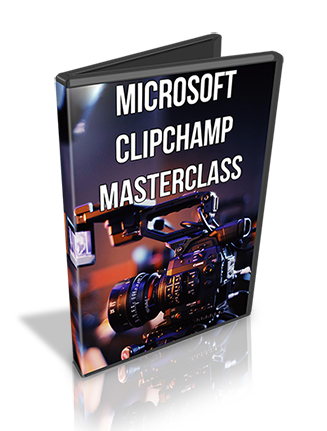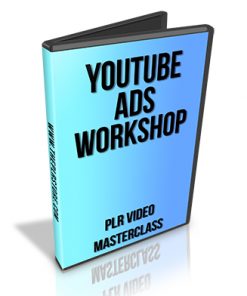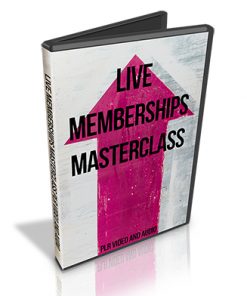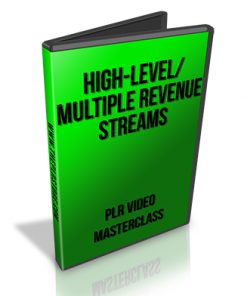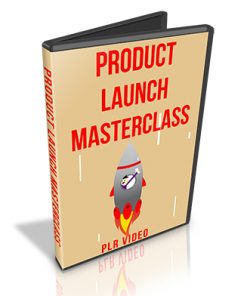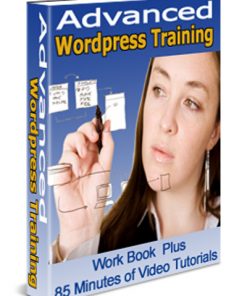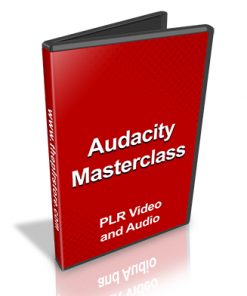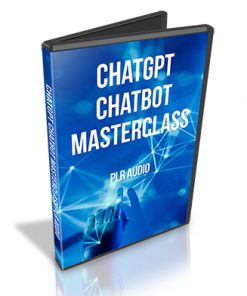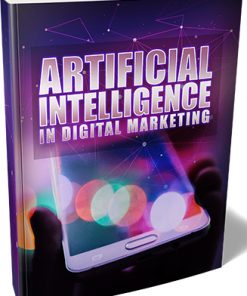Microsoft ClipChamp Masterclass PLR Videos
File Format: MP4 Video, Web-Ready Format; mp3, plain text
Number of Videos: 11 Videos (1920×1080)
Sales page: Not Included.
Download Page: Not included.
Included Graphics: Cover
Cover Graphics: JPG, 3D and flat
Extras: Audio of video, machine transcript
Year Released/Circulated: Unknown, but still relevant information.
Suggested Selling Price: $27.00
Microsoft ClipChamp Masterclass PLR Videos Introduction:
Video editing is often not an easy task. Even if you find a program that can do it very well, it can be all too easy to get lost in the weeds or become overwhelmed simply by opening it. And with many different programs available out there, it can be difficult to choose one and then learn how to use it.
This product focuses on Clipchamp. It’s a free video editing software that can export up to 1080p and is quite popular with those looking for a free program that still has a lot of capabilities. That said, it’s also a video editing program and, by default, can be a little complicated once you open it. That’s where this product comes in handy. It covers the basics of using the software in easy-to-digest videos. 11 different videos that cover everything from editing an existing video to adding graphics and text.
Please note that this isn’t a complete A to Z guide. It covers the basics in quick and easy clips that give you a general rundown on how to use various aspects of Clipchamp. It should not be relied on as a tireless guide.
Microsoft ClipChamp Masterclass PLR Videos Contents:
Video 1 – Edit Existing Video – Length: 1 minute, 40 seconds
Video 2 – Add Audio – Length: 2 minutes
Video 3 – Recorded Videos – Length: 1 minute, 37 seconds
Video 4 – Render and Produce Your Clipchamp Videos – Length: 1 minute, 20 seconds
Video 5 – Working with Templates – Length: 2 minutes, 8 seconds
Video 6 – Add a Branding Kit – Length: 1 minute, 12 seconds
Video 7 – Use Stock Video – Length: 1 minute, 47 seconds
Video 8 – Use Stock Images – Length: 1 minute, 17 seconds
Video 9 – Use the Text Element – Length: 1 minute, 18 seconds
Video 10 – Add Graphics – Length: 1 minute, 23 seconds
Video 11 – Add a Transition – Length: 1 minute, 54 seconds
Microsoft ClipChamp Masterclass PLR Videos Rights:
Comes with Unrestricted PLR Rights. You must not use our name or brand in any way in your promotions, content or products.
Browsing: Microsoft ClipChamp Masterclass PLR Videos video editing