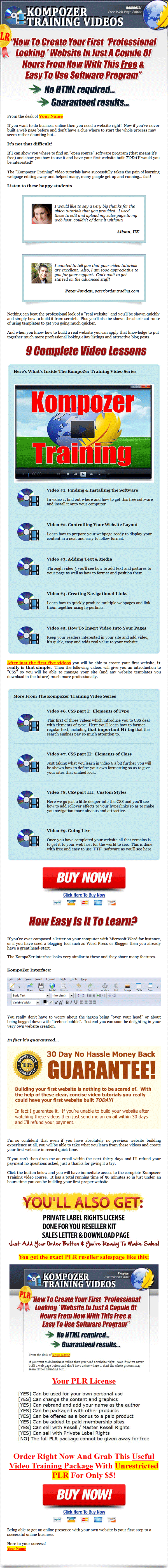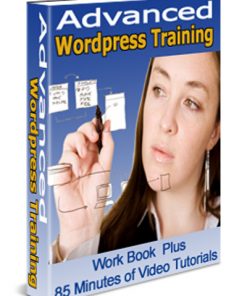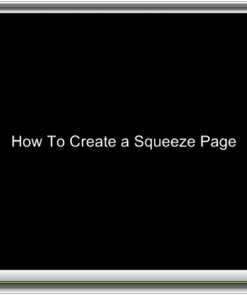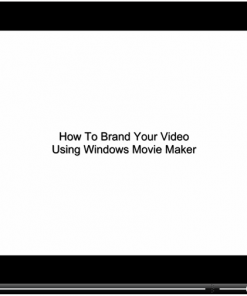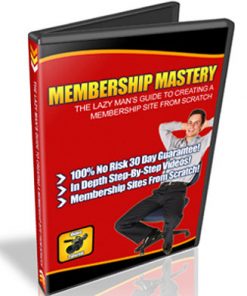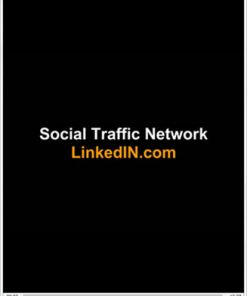Kompozer Training Videos PLR
File Format: FLV, MP4 (600×452) Video Files, HTML
Number of Videos: 9 Videos
Sales page: Included, HTML
Download Page: Included, HTML
Included Graphics: eCovers, webpage images
Year Released/Circulated: 2016
Suggested Selling Price: $27.00
Video’s come in FLV and we also created an MP4 version of each video. Something you woll not find anywhere else but here.
Kompozer Training Videos PLR Covers:
“How To Create Your First ‘Professional Looking’ Website In Just A Couple of Hours From Now With This Free And Easy To Use Software Program”
No HTML Required…
If you want to do business online then you need a website right! Now if you’ve never built a web page before and don’t have a clue where to start the whole process may seem rather daunting but…
It’s not that difficult!
If I can show you where to find an “open source” software program (that means it’s free) and show you how to use it and have your first website built TODAY would you be interested?
The “Kompozer Training” video tutorials have successfully taken the pain of learning webpage editing away and helped many, many people get up and running… fast!
Nothing can beat the professional look of a “real website” and you’ll be shown quickly and simply how to build it from scratch. Plus you’ll also be shown the short-cut route of using templates to get you going much quicker.
And when you know how to build a real website you can apply that knowledge to put together much more professional looking eBay listings and attractive blog posts.
9 Complete Video Lessons
Here’s What’s Inside The KompoZer Training Video Series
- Video #1. Finding & Installing the Software – In video 1, find out where and how to get this free software and install it onto your computer
- Video #2. Controlling Your Website Layout – Learn how to prepare your webpage ready to display your content in a neat and easy to follow format.
- Video #3. Adding Text & Media – Through video 3 you’ll see how to add text and pictures to your page as well as how to format and position them.
- Video #4. Creating Navigational Links – Learn how to quickly produce multiple webpages and link them together using hyperlinks.
- Video #5. How To Insert Video Into Your Pages – Keep your readers interested in your site and add video, it’s quick, easy and adds real value to your website.
After just the first five videos you will be able to create your first website, it really is that simple. Then the following videos will give you an introduction to “CSS” so you will be able to manage your site (and any website templates you download in the future) much more professionally.
- Video #6. CSS part I: Elements of Type – This first of three videos which introduce you to CSS deal with elements of type. Here you’ll learn how to format regular text, including that important H1 tag that the search engines pay so much attention to.
- Video #7. CSS part II: Elements of Class – Just taking what you learn in video 6 a bit further you will be shown how to define your own formatting so as to give your sites that unified look.
- Video #8. CSS part III: Custom Styles – Here we go just a little deeper into the CSS and you’ll see how to add rollover effects to your hyperlinks so as to make you navigation more obvious and attractive.
- Video #9. Going Live – Once you have completed your website all that remains is to get it to your web host for the world to see. This is done with free and easy to use ‘FTP’ software as you’ll see here.
If you’ve ever composed a letter on your computer with Microsoft Word for instance, or if you have used a blogging tool such as Word Press or Blogger then you already have a great head-start.
You really don’t have to worry about the jargon being “over your head” or about being bogged down with “techno-babble”. Instead you can soon be delighting in your very own website creation.
I’m so confident that even if you have absolutely no previous website building experience at all, you will be able to take what you learn from these videos and create your first web site in record quick time.
Kompozer Training Videos PLR Product Rights:
What You Can Do:
[YES] Can be used to build a mailing list for free (more info below)[YES] Can be packaged
[YES] Can be offered as a bonus to a paid product
[YES] Can be edited completely and your name put on it
[YES] Can claim authorship
[YES] Can be added to paid membership sites
[YES] Can sell this product
[YES] Can sell Resale Rights
[YES] Can sell Master Resale Rights
[YES] Can sell Private Label Rights
What You Can Not Do:
[NO] Can claim copyright[NO] Can be offered through auction sites
[NO] Resale rights can be given away for free
[NO] Private label rights can be given away for free
[NO] Can be added to free membership sites
Browsing: Kompozer Training Videos PLR