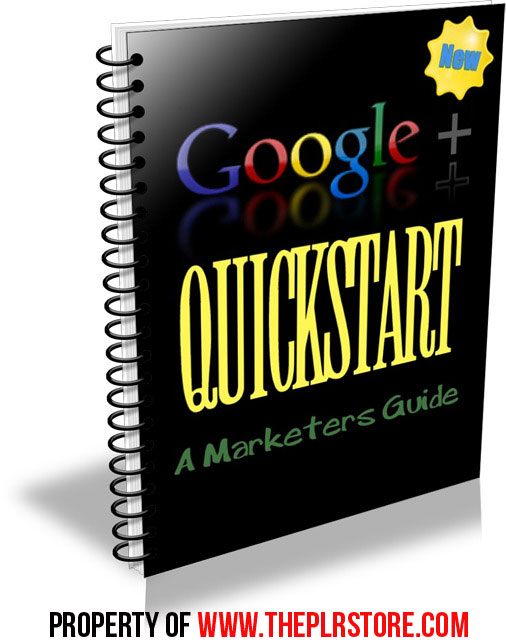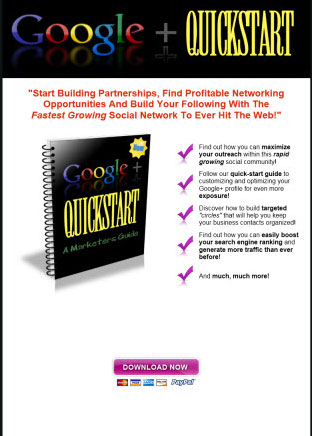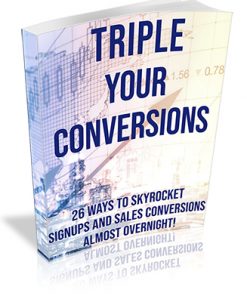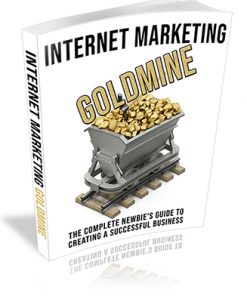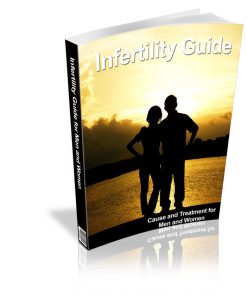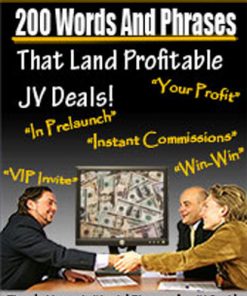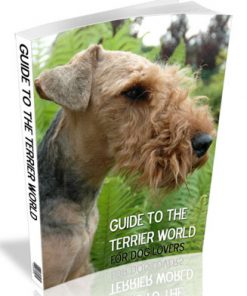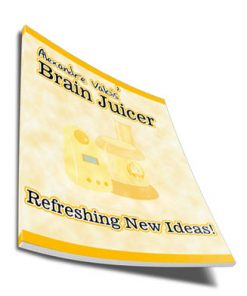| File Format: | MS Word Document, Adobe PDF, Text Formats |
| Number of Pages: | 16 |
| Salespage: | Not Included |
| Download/Thank You Page: | Not Included |
| Included Graphics: | Cover, Webpage Graphics |
| Cover Graphics: | JPG |
| Extras: | Website |
| Year Released/Circulated: | 2012 |
| Suggested Selling Price: | $17.00 |
Getting Started With Google+
Google+ was developed on a very simple foundation. Rather than adding friends into one community base, you can segment your contacts by adding them into “circles”.
You can call your circles anything you wish, such as “Friends”, “Network Partners”, or even “Customers”. You can also have as many circles as you wish. The best thing about your circles is that they are kept private, so that even when you add someone to your circle, they only see that you’ve added them as a connection, not what circle you added them into.
When I first joined Google+, I set up 4 circles. One for friends, partners, family, customers and “warriors” where I added everyone I knew, and communicated with from the Warrior Forum.
By doing this, I can post content that goes out only to specific circles, allowing me to “tailor” my content and updates based on segmented groups of contacts.
This is VERY powerful, because instead of posting an update as you would on Facebook or Twitter, and your entire following base being able to see it, you can create content around specific audiences, which gives you the opportunity to connect in a very different, and far more personalized way.
You could create a circle around existing customers and post updates about various niche markets, or even run a newsletter straight through your Google+ contacts!
Product Rights: