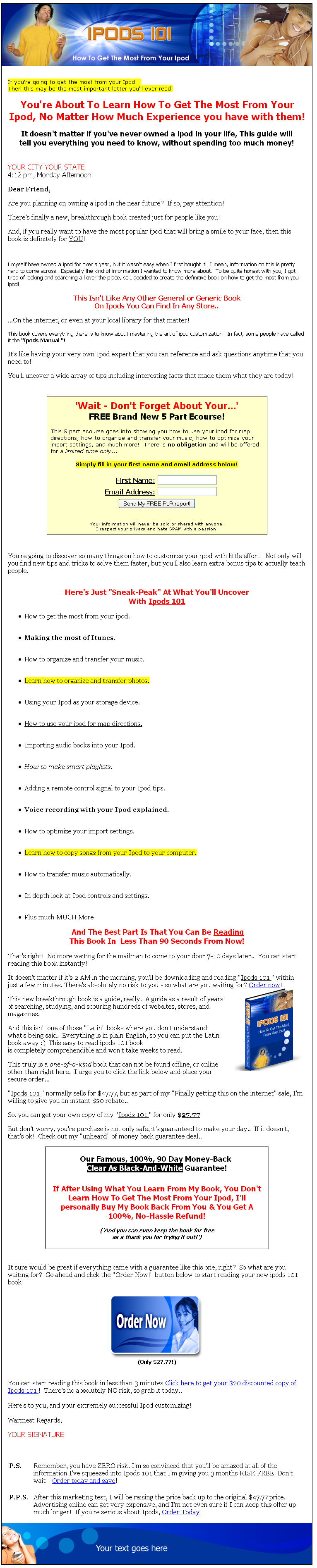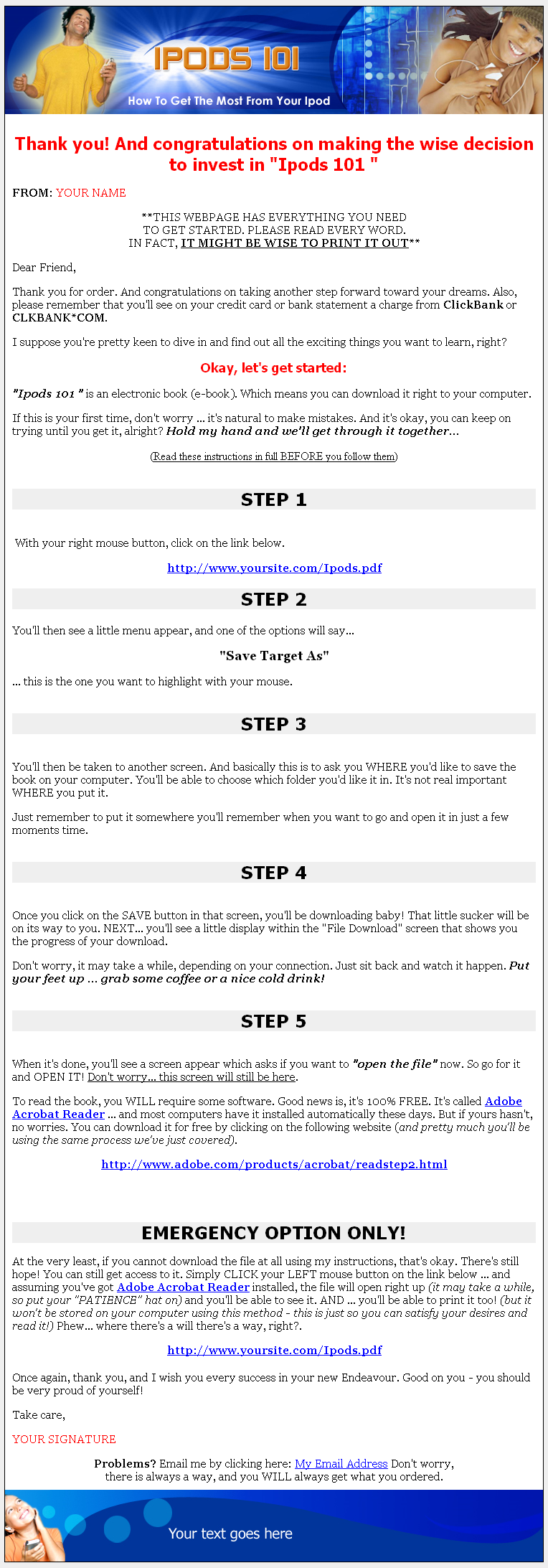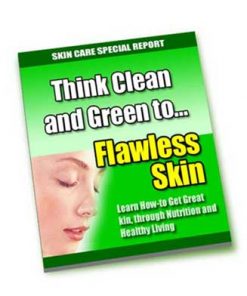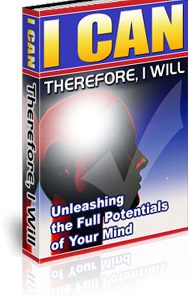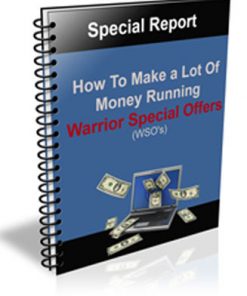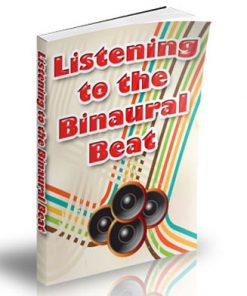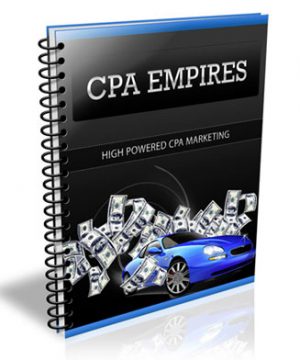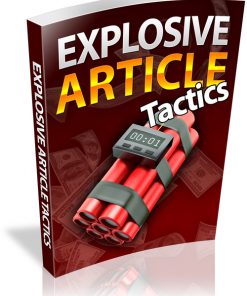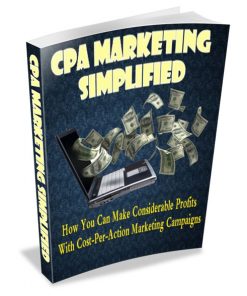| File Format: | MS Word Document |
| Number of Pages: | 59 |
| Salespage: | Included. HTML |
| Download/Thank You Page: | Included. HTML |
| Included Graphics: | Cover and miscellaneous graphics. |
| Cover Graphics: | JPG, PSD |
| Miscellaneous Graphics: | Header, footer, buttons and more. |
| Extra Pages: | None. |
| Extras: | 50 articles, 5 part eCourse, ads, affiliate programs, keywords, website and more! |
| Year Released/Circulated: | Unknown, but timeless information. |
| Suggested Selling Price: | $27 |
You're About To Learn How To Get The Most From Your Ipod, No Matter How Much Experience you have with them!
It doesn't matter if you've never owned a ipod in your life, This guide will tell you everything you need to know, without spending too much money!
Here's Just "Sneak-Peak" At What You'll Uncover
With Ipods 101
-
How to get the most from your ipod.
-
Making the most of Itunes.
-
How to organize and transfer your music.
-
Learn how to organize and transfer photos.
-
Using your Ipod as your storage device.
-
How to use your ipod for map directions.
-
Importing audio books into your Ipod.
-
How to make smart playlists.
-
And much more!
TABLE OF CONTENTS
INTRODUCTION ………………………………………………. 4
CHAPTER 1: GETTING STARTED …………………………. 6
Windows PC ……………………………………………… 6
Macintosh …….7
- Preparing Your iPod ……………………………………8
-
Playing Music ……………………………………………..9
CHAPTER 2: IPOD CONTROLS …………………………… 10
Wheel Functions ………………………………………. 11
CHAPTER 3: MAKING THE MOST OF ITUNES ……….. 13
CHAPTER 4: ORGANIZING AND TRANSFERRING MUSIC … 14
Transfer Music Automatically ………………………15
CHAPTER 5: TRANSFER AND VIEW DIGITAL PHOTOS…16
Transfer From Camera To Computer ……………17
Transfer From Computer To iPod …………………18
Transfer From Camera To iPod ……………………22
CHAPTER 6: IPOD AS A STORAGE DEVICE …………..23
Copy Songs From iPod to Computer ……………..25
CHAPTER 7: IPOD FOR MAP DIRECTIONS …………… 26
CHAPTER 8: IMPORT AUDIO BOOKS ……………………28
Optimize Your Import Settings …………………….29
Importing …………………………………………………30
CHAPTER 9: VOICE RECORDING WITH IPOD ……….34
Audio Hardware ………………………………………..35
Start Recording …………………………………………37
CHAPTER 10: LASER BEAM AND FLASHLIGHT ……..40
CHAPTER 11: REMOTE CONTROL ……………………….41
Recording The Signal ………………………………..43
Adding The Signal To Your iPod ………………….45
CHAPTER 12: THE BOOM BOX ……………………………45
CHAPTER 13: MAKING SMART PLAYLISTS ………….48
Access The Smart Playlist Dialog ………………..49
Create Your List ………………………………………..50
Track Attributes ………………………………………..50
CHAPTER 14: THE IPOD SHUFFLE ……………………….53
The Shuffle Buttons ……………………………………54
The Lights On Your Shuffle …………………………56
iPod Preferences ……………………………………….58
CONCLUSION …………………………………………………..59
Private Label Rights Terms & Conditions
[YES] Can be edited.
[YES] Can put your name as the author.
[YES] Can be broken down into articles.
[YES] Can be used as web or e-zine content.
[YES] Can be added into membership sites.
[YES] Can be sold in any format.
[YES] Can be packaged.
[YES] Can be offered as a bonus.
[YES] Can be given away (in any format).
[YES] Can be sold on auction sites.
[YES] Can offer (Master) Resell Rights.
[YES] Can resell Private Label Rights.
[YES] Can be published offline.
In short, you can do literally anything you want with this product