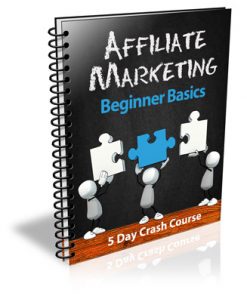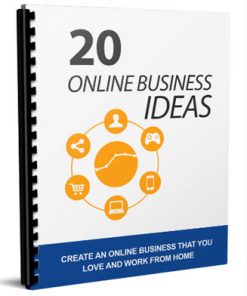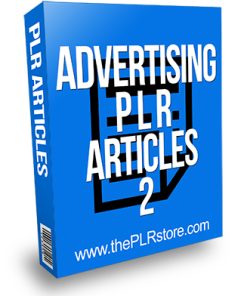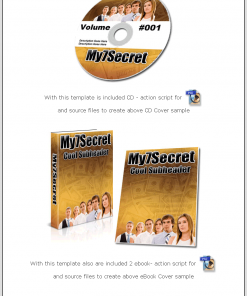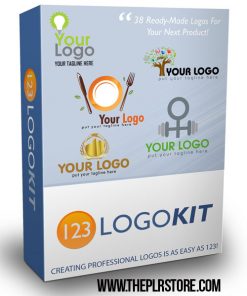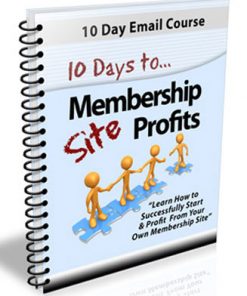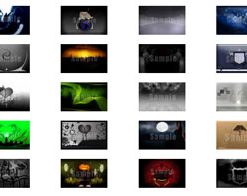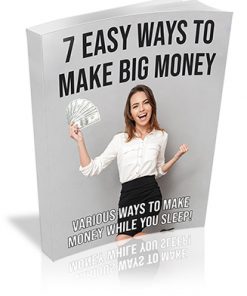Canva Training PLR Videos
File Format: MP4 Video and Web-Ready Format
Number of Videos: 7 Videos (1280×720)
Sales page: Not Included
Download Page: Not included
Included Graphics: Brand New eCovers, eCover PSD, skins for videos
Cover Graphics: JPG in 5 different sizes
Year Released/Circulated: 2019
Suggested Selling Price: $17.00
Canva Training PLR Videos Introduction:
Canva is a simplified graphic-design tool website, founded in 2012. It uses a drag-and-drop format and provides access to photographs, vector images, graphics, and fonts. It is used by non-designers as well as professionals. The tools can be used for both web and print media design and graphics.
For those just looking into breaking into graphic design or even professionals, Canva is a great platform to use. There are a multitude of design options available, and they make it very easy to drag and drop images, text and designs with a huge library available. To get a more professional look, a little training might be necessary for those beginners. This is where this great seven video course comes in handy. Great information, tips and ideas are given with a visual appeal, making it super easy to follow along.
Canva Training PLR Videos Breakdown:
Video #1 – Introduction – This video goes over the basics of what Canva is and what it can do for you. Simple and easy. Length: 01:05 minutes
Video #2 – Pricing Plans – Canva has a few different pricing plans available, so this video goes over the various plans and what would suit your needs the best. Length: 02:33 minutes
Video #3 – Canva Home Page – The home page Canva has offers many different resources and options. This video covers what is on the homepage and how you can utilize it. Length: 02:16 minutes
Video #4 – Types of Designs – There is a huge array of different designs and templates available for your use on Canva. This video breaks down some of the neat designs and how they might apply to your business. Length: 02:32 minutes
Video #5 – Creating Designs – For those that are more ambitious or want to add a unique touch, you can also create your own designs. That’s where this video comes in handy. It goes over the various options Canva offers for creating your own unique design. Length: 04:11 minutes
Video #6 – Infographic – Canva’s possibilities are nearly endless, and one of the options you can use is the ability to create infographics. This video covers the basics and gives you tips and tricks on how to tailor your infographic for your business. Length: 05:11 minutes
Video #7 – eCover – One of the biggest selling point of your products is having an attention-catching eCover. This video breaks down how to create eCovers with Canva and its huge arsenal of graphics, photos and more. Length: 02:32 minutes
Canva Training PLR Videos Rights:
[YES] Can be given away[YES] Can be packaged
[YES] Can be offered as a bonus
[YES] Can be edited completely and your name put on it
[YES] Can be broken down into separate smaller products
[YES] Can be added to paid membership sites
[YES] Can be added to free membership sites
[YES] Can be offered through auction sites
[YES] Can be published offline (hard copy print format)
[YES] Can be bundled with other products (5 max)
[YES] Can sell Resale Rights
[YES] Can sell Master Resale Rights
[YES] Can sell Private Label Rights
Browsing: Canva Training PLR Videos