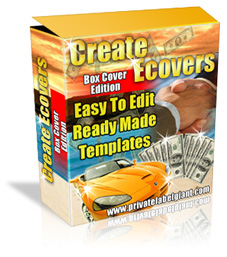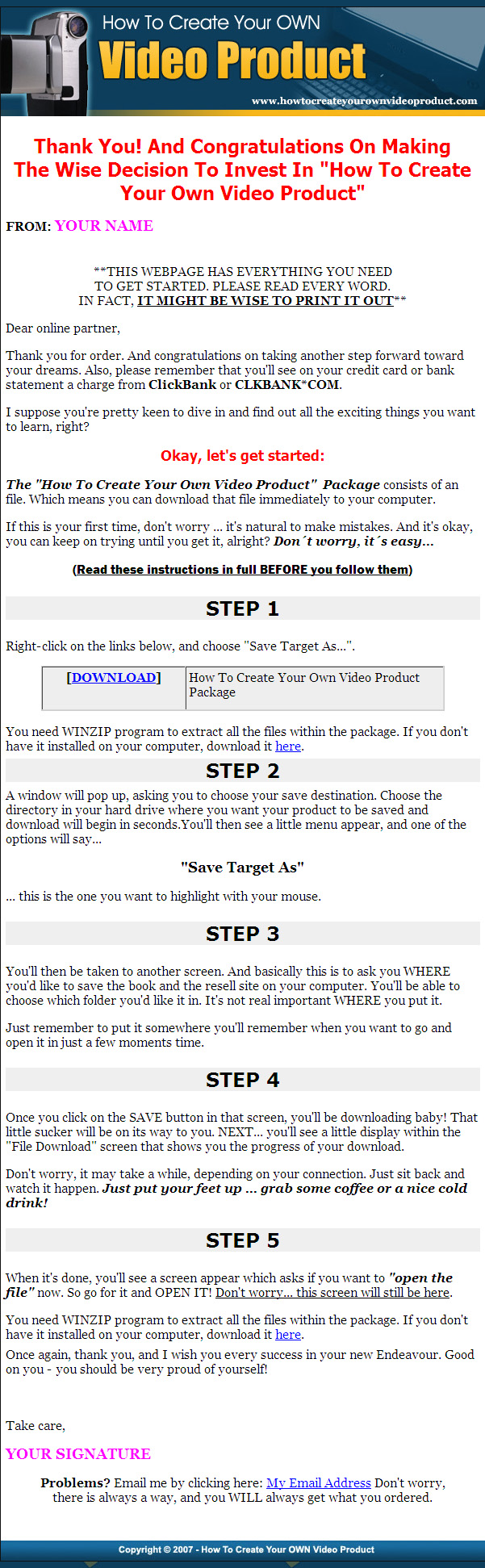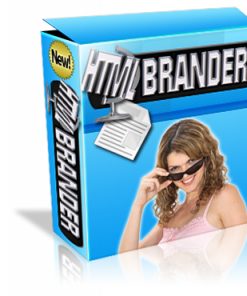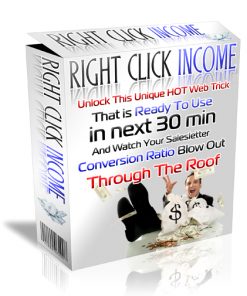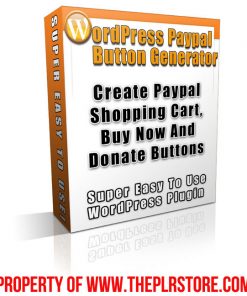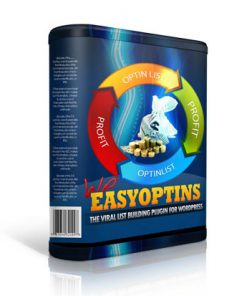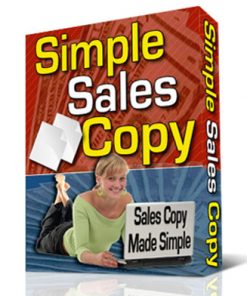"The Wildly Profitable Secret That Will Save You Hundreds Of Dollars, So You Can Create Your
Own Software Box Covers In Just Minutes Is
Just About To Be Revealed To You."
Actions Actions Actions!
What is a PhotoShop Action?
Actions are, in their most basic form, simply text files. That's it.
Adobe Photoshop allows you to record your designs that you use over and over again.
When you record an Action and save an Action Set, Photoshop takes that text file
(a list of all the commands executed in the action), and gives it a .atn file extension.
Then when an Action Set is loaded and an action from the set played, Photoshop reads the text file and re-applies all the commands in that file or action to create what you recorded.
So why is this so handy?
If you do the same thing over and over like create a ecover then you save a lot of time by just playing the action (pre recorded steps) to complete a project in minutes rather than hours.
Ready Made Templates!
Most people are completely unaware of how easy it is to edit ready made templates, Sure graphics can be hard to do… But once you have
a starting point like a ready made graphic template… well the work gets much easier and it saves you lots of time.
Yet nearly every Graphics Artist works with templates just like the ones you see below. Then they edit it with the words and colors of their choice and charge customers huge money for the simple edits.
Save yourself the cash and edit these templates yourself in just minutes.
So take a look at the Template Package included with this awesome Photoshop Software Cover Action Script:
EZ Edit Software Box Templates
PhotoShop eCovers are the best looking covers
Great Looking Graphics!
If you have at least medium graphic skills and Adobe Photoshop version 6.0 or higher installed on your computer you might be interested to find out more about the product I'm using to create these software box covers.
Once you have the Photoshop Action loaded into PhotoShop, just press the play button and a basic template is made for you, edit the colors and add the tiltes of your choice from the product or services you provide. Press play again and out pops the cover complete and ready for your website.
Product Rights: