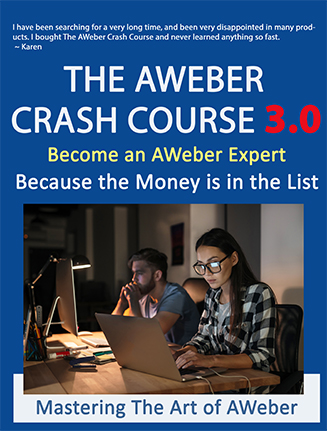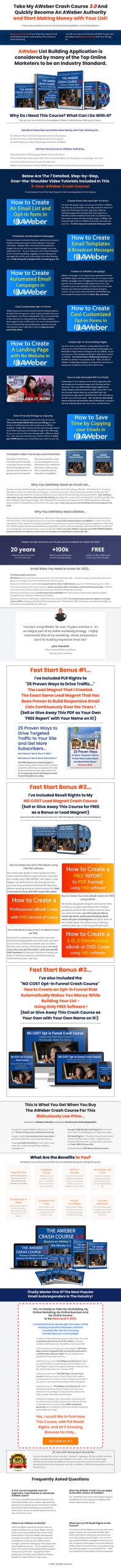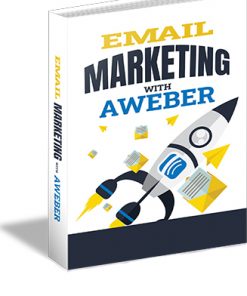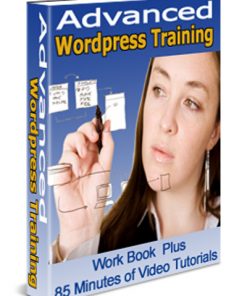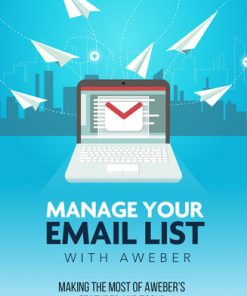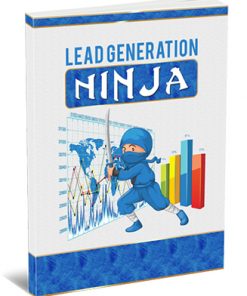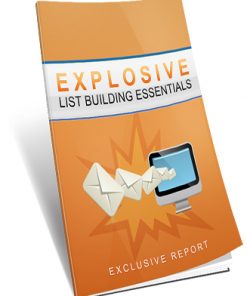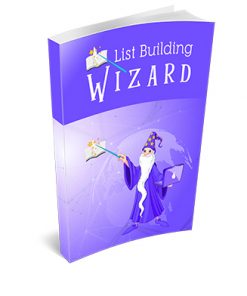Aweber Crash Course PLR Videos and PLR Audio
File Format: MP4 Video, Web-Ready Format; mp3, Word DOC, PDF
Number of Videos: 22 Videos (1920×1080)
Sales page: Included, HTML.
Download Page: Included, HTML.
Included Graphics: Ecover, bundle images, web images
Cover Graphics: PNG, JPG, PSD; 3D and flat
Extras: Audio of videos, transcripts, email swipes and more!
Year Released/Circulated: 2022
Suggested Selling Price: $67.00
Aweber Crash Course PLR Videos and PLR Audio Introduction:
If you’ve been online for any length of time, and particularly if you’ve been part of any kind of email marketing campaign, chances are that you’ll have heard of Aweber. With its all-in-one platform to create email marketing campaigns, landing pages, automation and more, it really is the one-stop-shop for any online business.
This huge course features a ton of great information from creating your first campaign to a full upsell course as well for even more advanced techniques and info. Totaling over four hours of content, this crash course will take you through everything from the basics of creating an email campaign to the advanced techniques of importing lists, removing unsubscribes using a smart designer for templates and so, so much more!
Aweber Crash Course PLR Videos and PLR Audio Contents:
• Checklist – A breakdown, step by step and video by video to keep you (or your clients) learning alongside the material. Great for referencing or testing your knowledge to make sure you’re keeping up with the course. PDF format and 11 pages of content to make sure you’re on track.
• Transcripts – Easy PDF and Microsoft Word documents that have a full transcript of each video. Whether you’d prefer to read or you want to use the transcripts as a quick refresher, there is a transcript for each individual video, making it easy to click on the one you want to peruse.
• Email Swipes – 5 pre-written email messages in plain text and Word doc formats all ready for you to copy and paste into your autoresponder service. All the hard work has been done for you. Simply copy and paste and you’re ready to send out to those who want (or NEED) this course!
• Graphics – All kinds of images here from basic bundle images to reseller, banners and so much more. In PSD, JPG and PNG formats for ease of use with almost any program to suit your needs. Banners include static as well as GIF images to draw the eye to your ad!
• Salespage – Comes with just about everything you will need to resell the Aweber Crash Course PLR Videos and PLR Audio package. With resale rights, you can sell as many copies as you want and you get to keep 100% of the profits on every sale you make. Buy it only once, sell it over and over, as many times as you want, there is no limit. With a high quality HTML sales page, just add your payment link to the page, upload it and it’s set to make you cash, even while you are away from the computer. Income on auto-pilot. Includes two separate pages – one that gives your buyer the PLR rights as well, and one with no resell rights.
Aweber Crash Course PLR Videos and PLR Audio Video Breakdown:
Animated Gifs – In this video tutorial, I’m gonna show you how to add animated gifs to your email messages and why you would want to do that. So, first we’re gonna go to the AWeber blog and I’m gonna consider this a $20 tip, because even though it’s been there all along, most people don’t know it’s here, or if they did know that there is a blog at AWeber, they’ve forgotten about it and they don’t refer to it. So I wanna let you know, there’s just a lot, all the cool updates that happen with the AWeber as are, in addition to, as well as tips and tricks on increasing and having more successful list building and email marketing. Length: 7 minutes, 34 seconds
Copying Email Messages – All right, everybody in this short video, I’m gonna show the importance of copying an email broadcast message. So, you wanna make sure you’re in the right list. The name of this list right here is obviously ‘Free Traffic Report’. So, I’m gonna delete this. This is insert your subject here. Let’s just delete that. Not important. Length: 7 minutes, 54 seconds
Create Broadcast Message and Template – We’re in my demonstration AWeber account. Let me give you an outline of what we’re gonna cover today. So as you can see here today, in this video tutorial, I’m gonna show you how to create an email broadcast message in AWeber. So step number one, we’re going to create an email broadcast message using AWeber templates. There are over 700 to choose from. Length: 16 minutes, 46 seconds
Create Customized Optin Form – All righty, everyone in this video tutorial, I’m gonna show you how to create a cool, customized AWeber opt-in form. So what am I talking about? Let me just scroll down. You’ve seen this page in earlier video tutorials in this course, this is the opt-in page now right here. Make a note of that URL or that web address, because after this course is over after I’m done shooting this video, while you’re taking the course, I intend to leave this optin page up so that you can test out the form that I’m creating right here right now. Length: 19 minutes, 36 seconds
Create Email Campaign – All right, everyone in this video tutorial, I’m gonna show you how to create your first AWeber email campaign. Now, what exactly is an AWeber email campaign? That is simply a series of email messages that are sent out automatically at set intervals. Every time somebody opts into your email list or subscribes to your email list. Length: 19 minutes, 52 seconds
Create Landing Page – All right, everyone in this video, I’m really pumped and excited. I’m gonna show you how to create a landing page, an opt-in page to get people, get subscribers onto your email list, using the AWeber landing page feature, which allows you to host it, create it, everything for free, especially if you have a free AWeber account. Length: 35 minutes, 51 seconds
Create List – Alright everyone in this first video tutorial for the aweber crash course, 3.0, I’m going to show you how to create an opt-in form and an email list to go with that opt-in form and vice versa. Now let’s just scroll up. This is the opt-in form that we’ll be using in this video in a later video in the basic AWeber 3.0 cool crash course. I’ll show you how to create a cool custom opt-in form. Length: 46 minutes, 28 seconds
Dashboard Button – Quick video to show you how the dashboard location has changed in Aweber and two quick ways to jump to your dashboard now that it is different. Length: 3 minutes, 3 seconds
New Message Editor – Quick update video to preface how the message editor had changed since the course was created (still relevant) and should be checked first before watching the rest of the course. Length: 6 minutes, 17 seconds
Aweber Crash Course PLR Videos and PLR Audio Upsell Contents:
• Checklist – A breakdown, step by step and video by video to keep you (or your clients) learning alongside the material. Great for referencing or testing your knowledge to make sure you’re keeping up with the course. PDF format and 10 pages of content to make sure you’re on track.
• Transcripts – Easy PDF and Microsoft Word documents that have a full transcript of each video. Whether you’d prefer to read or you want to use the transcripts as a quick refresher, there is a transcript for each individual video, making it easy to click on the one you want to peruse.
• Graphics – Various images here from basic bundle images to reseller for this upsell package. In PSD, JPG and PNG formats for ease of use with almost any program to suit your needs.
• Upsell Salespage – An additional salespage in HTML to push this upsell Advanced package. With a high quality sales page, just add your payment link to the page, upload it and it’s set to make you cash, even while you are away from the computer. Income on auto-pilot. Includes two separate pages – one that gives your buyer the PLR rights as well, and one with no resell rights.
Aweber Crash Course PLR Videos and PLR Audio Upsell Breakdown:
Already Subscribed – In this video, I’m gonna show you what, how, what happens when somebody subscribes to your list twice? What happens is they don’t get access to that lead magnet, the second time they sign up, which is a very frustrating experience for them. Why would somebody sign up twice? Because they sign up today and then three months, six months a year from now, they see that opt-in page. Length: 12 minutes, 57 seconds
Backing Up Email List – In this video tutorial, I’m gonna show you how to back up your AWeber email list right now, as we speak your email list. If you have one with AWeber is stored on one of their servers. If anything happens to that list, if it gets hacked, destroyed, accidentally deleted, then you are totally out of luck. all the time and effort that it took for you to build up that list. Length: 7 minutes, 50 seconds
Create and Email List Segments – In a previous video tutorial, I explained to you in that video tutorial called the power of tagging and segmentation, I explained to you the different ways that you can tag email addresses, and then how you can segment those email addresses based on the tags they’re in. So in this video tutorial, I’m actually gonna show you how to create, physically create the segment and how to email to that segment within one particular email list. Length: 12 minutes, 27 seconds
Create Reports – In this video tutorial, I’m gonna show you how to access reports. They’re so easy to access and generate, and they contain so much visual information. That’s really easy to understand and interpret. So as usual, make sure you’re on the right list. The list we’re in this time is traffic tips. This is my demonstration AWeber site. And so there’s not a lot of people on the list. Length: 2 minutes, 44 seconds
Delete Unsubscribers – In this video tutorial, I’m gonna show you how to save money with your AWeber account by deleting unsubscribed email addresses. But now that we’re on the topic of saving money with AWeber, I just wanna let you know that you can also save money simply by paying in advance quarterly, every three months or annually. Obviously, if you pay annually, you can save almost 20%, in any event, let’s get back to the monthly fee and $19 and 99 cents per month pays for up to 500 subscribers. As soon as you get 501 subscribers, you need to pay an additional $10 a month. Length: 4 minutes, 29 seconds
Importing Subscribers and Lists – In this video, I’m gonna show you how to manually add or to import email addresses into an existing AWeber email list that you have. Before we get started, I wanna show you how to delete email addresses for testing purposes. So, first thing you wanna do is look at the list, make sure you’re in the right list, which we are, then you’re gonna click on subscribers, right? Length: 13 minutes, 37 seconds
My Secret Money Making Template – So let’s get started. First thing you wanna do, make sure on the right list, like I always say next, you want to create a message. I’m gonna click on the drag and drop email builder. Now the point is to show you how to create a money making template. So we gotta get to templates, right? So let’s click on templates. Length: 10 minutes, 4 seconds
Power Tagging Segmenting – In this video, I’m gonna show you the power of tagging and segmenting your email list. So why would you wanna segment your list? Answer? So your emails can be more targeted and more effective. That’s going to increase your open rates and decrease your unsubscribe rates, which is always good and a great way to make more money with your existing list. Length: 7 minutes, 7 seconds
Push Notifications Combined – In this video tutorial, I’m gonna show you how to create your own web push notifications using AWeber technology. You can do this on a free AWeber account or a paid AWeber account. It doesn’t matter. Length: 15 minutes, 2 seconds
Resend to Unopened – I am so pumped and excited to teach you this particular technique and tactic, which will definitely allow you to make more money with your existing email list. So what am I talking about? I’m gonna show you how to resend the exact same email to the exact same list, but only send it to those subscribers who didn’t open up the email the first time it landed in their email inbox. So how do you do that? Length: 8 minutes, 13 seconds
Smart Designer – Another great video, another cool video, where I show you that by using the AWeber smart designer feature, you can create and customized email template within seconds. And that email template will be based on the colors, the logos, the images that you use on your website. So how exactly does that work? Length: 11 minutes, 35 seconds
Tag Emails Using Optin Forms – In this video tutorial, I’m gonna show you how to add tags to email addresses using opt-in forms. So here we are, we’re logged into my dashboard on my dummy account, right? I wanna make sure I’m on the right list. That’s where you always start, usually, list is traffic tips. Great. I want to go down to sign up forms, shock and surprise, if you’re creating a new form. So there’s one form that’s already here. I’m gonna show you how to tag that. Length: 4 minutes, 19 seconds
Using Canva in Aweber – I’m so excited to be showing you how to integrate Canva into your AWeber emails, your AWeber email templates, all that good stuff. So as we’re already logged in, as you know, I’m at the dashboard, right. And always make sure you’re starting on the right list. The list I’m working with this time is landing page demo. Good enough. Doesn’t really matter. I’m just demonstrating how to incorporate the canva into an email message. Length: 11 minutes, 49 seconds
Aweber Crash Course PLR Videos and PLR Audio Rights:
You are welcome to sell the AWeber Crash Course and the Lead Magnet Crash Course together or separately. You can sell the courses with PLR Resell Rights as many times as you like and keep 100% of the profits. You can add these courses to paid membership sites. You can give away the videos in the Lead Magnet Course for free together as a course or give them away separately for free, as well.
You can sell The AWeber Crash Course 3.0 with PLR rights. So anyone who buys the course from you can also resell the course with PLR rights, too.
Browsing: Aweber Crash Course PLR Videos and PLR Audio