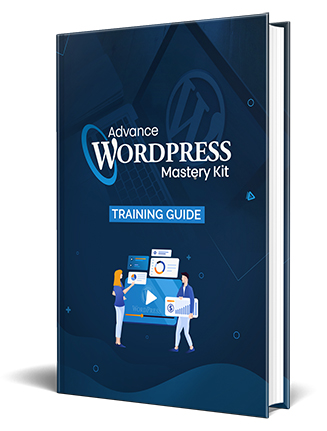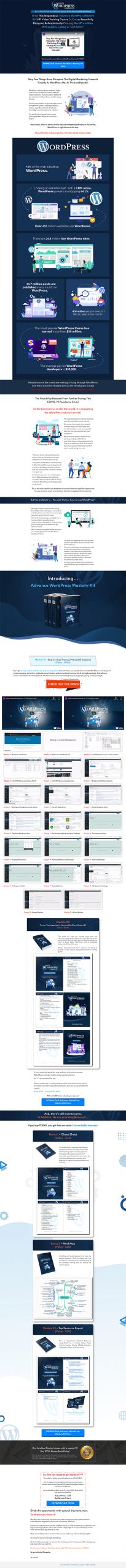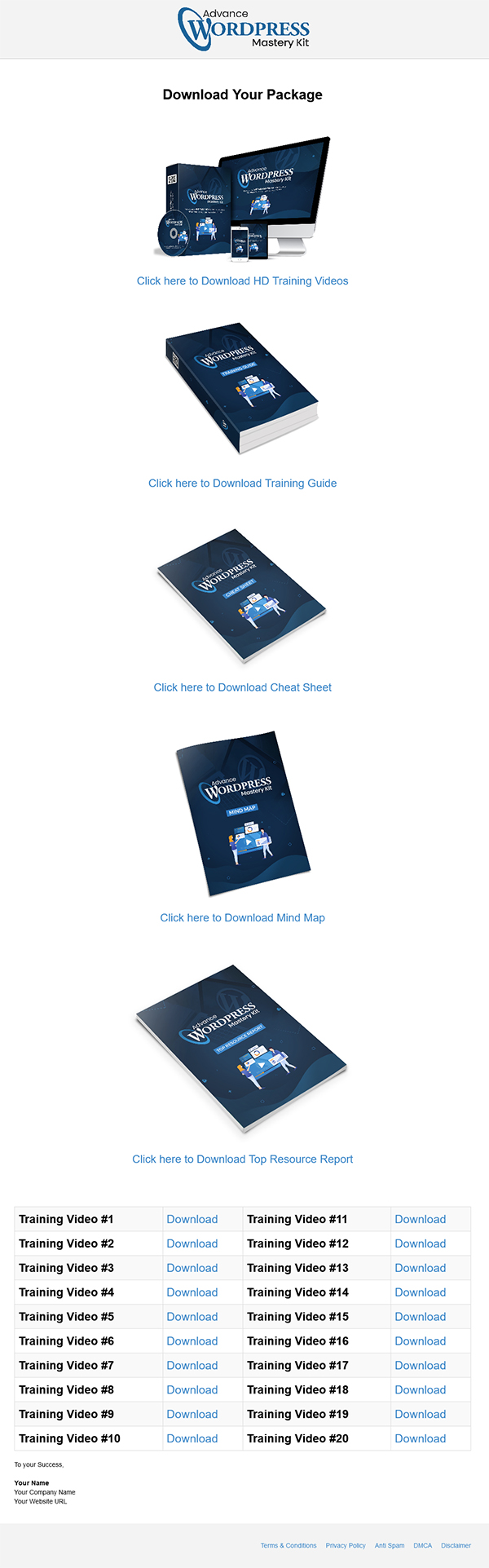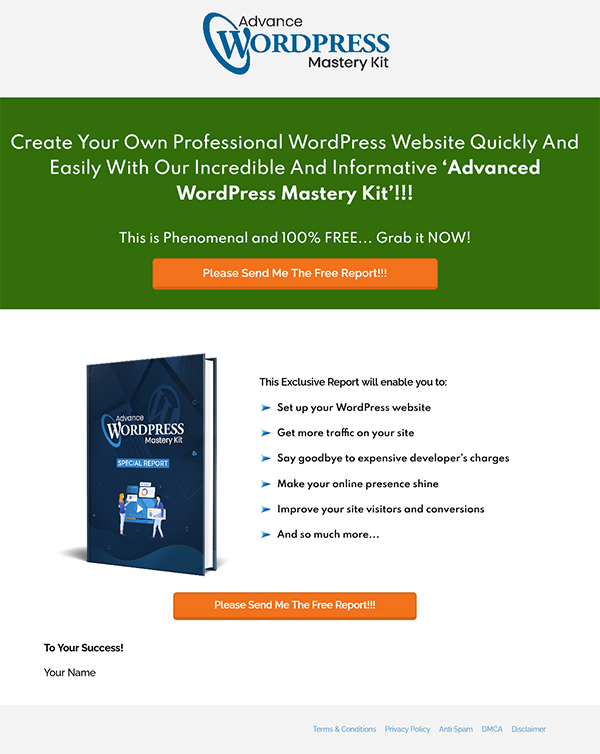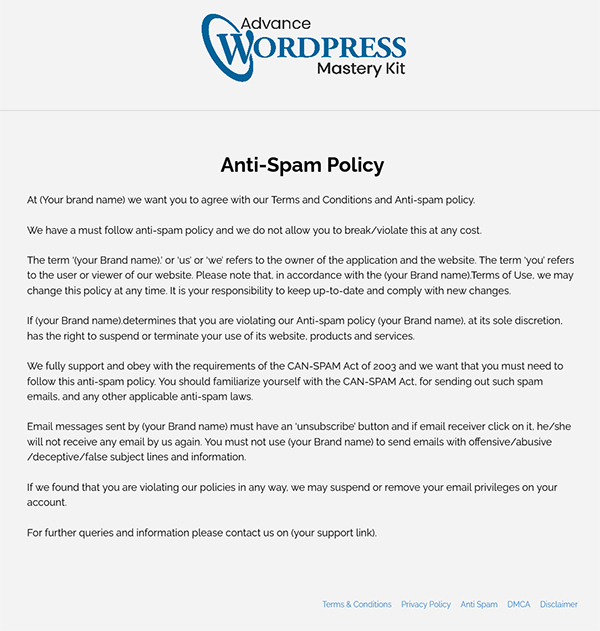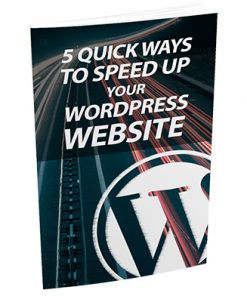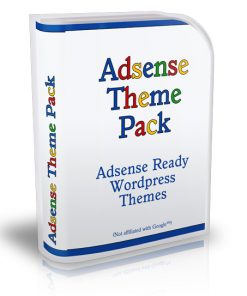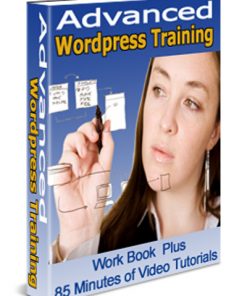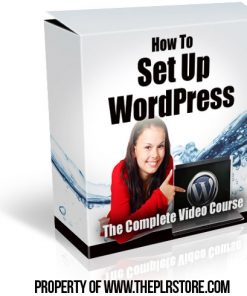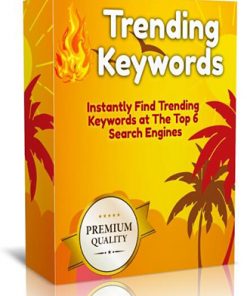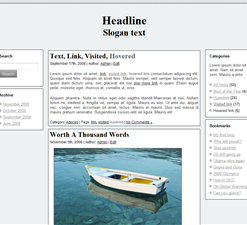Advanced WordPress Mastery Kit PLR Ebook and PLR Videos Package
File Format: Adobe PDF, Word, plain text, OpenDocument, MP4 Video, MP3 Audio, HTML
Number of Pages: 133 Pages
Sales page: Minisite included. HTML.
Download/Thank You Page: Download for minisite included. HTML.
Included Graphics: eCovers, minisite images and more.
Cover Graphics: PNG and JPG in multiple formats, sizes and styles.
Miscellaneous Graphics: Minisite images.
Extra Pages: Cheat Sheet, Mind Map, Resource Report, Emails and more
Extras: Sales video, training videos, audio, transcripts and more.
Year Released/Circulated: 2021
Suggested Selling Price: $67.00
Advanced WordPress Mastery Kit PLR Ebook and PLR Videos Package Introduction:
You’ve read in many places on the Internet that it’s important to build your website. Whether it is for personal or business use, people tell you to get your website. But you don’t know how it’s done. You don’t know anything about building websites, and you don’t want to invest thousands of dollars in a professional coder to help build your website.
What’s the next best solution?
Use WordPress. You’ve heard of it before. And you probably didn’t know what it meant. Well, from this day forward, you’re going to be learning everything there is to know about WordPress.
The learning curve will be a bit steep, especially if you know absolutely nothing about building websites. Don’t worry though; we will do our best to make the technical stuff sound easy.
So, sit back, relax, and try to absorb all the information we will be sharing in this 10-part WordPress course.
By the end of this series of Chapters, you’ll be able to build your very own WordPress website. You can even use your newfound skill to help other people build their WordPress sites, for a fee of course!
So let’s begin…
Advanced WordPress Mastery Kit PLR Ebook and PLR Videos Package Includes:
- Training Guide – A massive 133 page guide that goes through everything you’ll need to know about using WordPress, in a more advanced way. From a brief overview of what WordPress is and how it works to how to protect your website against any attacks, this huge guide has it all. Easy to use PDF, Word, plain text and OpenDocument formats means you or your customers can read it from just about anywhere.
- Cheat Sheet – A 5 page cheatsheet in PDF and Word formats gives a general overview of the content in the ebook. Easy to use and keeps yourself or your buyers progressing and remembering each section with bulletpoints of the content.
- Customer FE Sales Video – A 4 minute and 28 second sales video that’s ready to plug in wherever you need it, in universal MP4 format. Includes the audio, extra images and even the script of the video if you’d rather make it your own!
- Graphics – A large array of professional graphics for your use. From CD covers to training guide covers and chapter images all in PNG and JPG format, there are a huge number of graphics in total for you or your customers to use. All high quality and various sizes that can be used anywhere you’d like. Also includes the PSD files for you to customize!
- Email Swipes – Three pre-made, high quality emails for you to use to keep the interest. All set and ready for you to copy and paste into an autoresponder service with bolded and colored texts to show you where to insert your affiliate link. All the hard work has been done for you. In PDF, Word, plain text and OpenDocument formats!
- Sales copy – All the heavy lifting of creating a sales letter has been done. In Word, text and PDF formats, this sales copy contains all the information to create a great sales page of your own in quick copy and paste format.
- HD Training Videos – 20 fantastic, web-ready videos in MP4 format. Great, quality material in 1080p with a male speaker with an American-English accent. Complete with great graphics, transitions and even some musical notes! Also includes the video raw files and the script used in each one for you to do your own voiceover if you’d like. Video titles include:
- WordPress Introduction
- Where to Install WordPress
- Install WordPress on Your Local Computer
- Install WordPress Manually on cPanel
- Install WordPress Using Softaculous
- WordPress Dashboard Overview
- Clearing Out WordPress Dummy Content
- Post and Page Editors
- Classic WordPress Editor
- The Block WordPress Editor
- The Gutenberg WordPress Editor Templates
- The Anatomy of Block
- Playing with Columns
- How to Add Blocks to Build a Post
- How to Add Images
- Finding More Blocks
- Reusable Blocks
- WordPress Site Settings
- General Settings
- Writing Settings
- Mind Map – A great way to visually see or get a reminder of the content in the training guide. A branching graph of the various aspects of each chapter and their core points keeps you or your buyer on track and progressing in learning the content. Available in PDF, text and Word formats.
- Minisites – No package is truly complete without a minisite. Not only is the hard work of getting one ready and complete done for you, but there are also options for you to customize it yourself with images, css and fonts! Included is the minisite, anti-spam disclosure, disclaimer, download page, privacy policy and more! Just add your information and it’s ready to make you money.
- Animated Banners – Included are 9 animated banners in GIF format to really catch buyers’ eyes on any site where you put an ad. Also includes the PSD files for you to customize if you’d like!
- Resource Report – This great resource report is full of fantastic extra information you or your buyers can utilize to expand their knowledge of WordPress. From videos to tools to blogs, you get 4 pages of information to peruse at your leisure, providing even more content. Available in PDF, Word, plain text and OpenDocument formats.
- Audio – Not everyone has the time or is in the right situation to be able to listen to videos. That is why audio of the videos is also included. Universal MP3 format means your customers can listen while they commute or have some downtime.
Advanced WordPress Mastery Kit PLR Ebook and PLR Videos Package Contents:
Introduction
Chapter 01 – WordPress: An Overview
What is WordPress?
Features of WordPress
What kind of websites use WordPress?
WordPress.com and WordPress.org
Chapter 02 – How To Install WordPress The Right Way?
How to Install WordPress on Bluehost
How to Install WordPress on HostGator
How to Install WordPress on SiteGround
How to Install WordPress on WP Engine
How to Install WordPress from cPanel
How to Install WordPress using Softaculous
How to Install WordPress using QuickInstall
How to Install WordPress using Fantastico
How to Install WordPress using FTP
How to Install WordPress on your Computer
Chapter 03 – How To Use WordPress: Building A WordPress Website?
What Is WordPress?
How to Choose Between WordPress.org or WordPress.com
WordPress for Beginners: How to Use WordPress
WordPress Website Tips and Tricks
Chapter 04 – How To Create Outstanding Long-Form Articles In WordPress?
What Is Long-Form Content?
Benefits Of Using Long-Form Content
What To Focus On When Writing Long Form Contents?
Chapter 05 – How To Find The Best WordPress Theme That Matches To Your Website?
How to Choose a WordPress Theme in 2021
Chapter 06 – Tips To Speed Up WordPress Site For Better Performance
Why Should You Speed up Your WordPress Site?
How to Speed up WordPress Site?
Chapter 07 – Website Enhancing Plugins To Install
The best WordPress speed-enhancing plugins
Chapter 08 – Important Reasons Why You Should Use WordPress For Your Website
Why you should use WordPress?
What ways to use WordPress?
Chapter 09 – Securing Your WordPress Site Against Modern Day Hackers
How Hackers Attack WordPress?
Secure Your WordPress Site with a Firewall
Unlock (not provided) with Keyword Hero
Beware of Abandoned Plugins
Chapter 10 – Common Mistakes To Avoid In WordPress
Conclusion
Advanced WordPress Mastery Kit PLR Ebook and PLR Videos Package Article Titles:
5 Easy Steps To Create The Perfect Sales Page On Your WordPress Website
5 Simple Ways To Optimize Your WordPress Website
A Comparison Of The Top SEO Plugins For Your WordPress Website
How To Build An Online Store In WordPress
How To Protect Your WordPress Website Against Hackers And Bots
How To Skyrocket Your Email Subscribers Using Your WordPress Website
Should You Use WordPress Page Builders
The Benefits Of Using Premium WordPress Themes Over Free Themes
The Best Web Hosting For Your Brand New WordPress Website
Why WordPress Is A Great Platform For Blogs
Advanced WordPress Mastery Kit PLR Ebook and PLR Videos Package Upsell Includes:
- Upsell Sales Video – A 4 minute and 2 second sales video that’s ready to plug in wherever you need it, congratulating your customer on a good choice. Includes the audio separate, as well as some extra images. AEP and MP4 file formats.
- Email Swipes – The best way to make sure your customer feels they made the right choice is to make sure to follow up with them after their purchase. Luckily, that work has been done for you. 2 emails tailored to this package have been created with formatting that makes it easy to plug in your additional offers and download URL. Also includes 5 follow-up emails as well. PDF, Word, plain text and OpenDocument formats.
- Professional Powerpoint – Having a powerpoint presentation ready and at hand is key for when you want to present to an audience. We’ve done the work for you with a ready-made powerpoint covering the following topics:
- WordPress: An Overview
- An Introduction to WordPress
- How to Lay the Proper Groundwork Before Diving In?
- Simple WordPress Installation in a Few Clicks
- How to Match Your WordPress Theme to Your Offer?
- WordPress Plugins Every Website Needs
- WordPress on Site Optimization
- Posts vs Pages in WP
- Top WordPress Page Builders
- Tips to Avoid WordPress Mistakes
- Limitations of WordPress.com
- Styling Your WordPress Site
- Keeping Up to Date with Legal Pages and Disclaimers
- How to Set Up Product Specific Pages?
- How to Start Collecting Payments and Build a Buyers List?
- Training Videos – This is what your customers are really going to want. This huge upsell package includes 80 extra videos on how to really understand and work with WordPress. While the first set of videos is great, knowing how to get into each detail of WordPress is something that most want, making it almost too easy to upsell to. MP4 format means anyone can open them and enjoy. Voiceover is a male speaker with an American-English accent. Video titles are:
- Reading Settings
- Discussion Settings
- Permalink Settings
- How to Add Favicon
- How to Edit Author Profile
- How to Setting Gravatar
- WordPress Theme Overview
- Find Theme on WordPress Theme Library
- How to Use Filter to Find the Perfect Theme
- How to Install and Activate the Theme
- How to Find the Best Theme
- Best Free Theme Source
- How to Upload and Activate Theme
- WordPress Plugin Overview
- How to Add Plugins from WordPress Plugin Repository
- How to Install the Plugin from 3rd Party Site
- WordPress Widgets Overview
- Site Menu Overview
- How to Add Site Menu
- WordPress Posts Overview
- How to Use Classic Editor
- How to Prevent Spam on WordPress
- How to Insert Tags
- How to Create Categories
- How to Insert Feature Images
- How to Schedule a Post
- How to Resize an Image
- How to Customize Your Homepage with Page
- Page vs Post
- Make Your Website Using SSL HTTPS
- How to Make Your Website Fast
- Auto-Share to Social Media for Your New WordPress Content
- What is WordPress Jetpack
- and so much more!
- Upsell Minisite – When upselling, you know you have to have a great minisite to really push those extra sales. Included is the minisite, anti-spam disclosure, disclaimer, download page, privacy policy and more! Just add your information and it’s ready to make you money. As with the sales page above, there are colors available as well so you can keep everything within a theme.
- Graphics – Tons of extra graphics for you to use where and how you’d like. Make it your own! Not only are you getting PNG and JPG images of various upsell covers and designs, but you’re also getting PSDs to edit and put your name on it.
- Special Report – Many customers like to get a taste of what they’re looking into, to see if it’s worth it. That’s where this 38 page special report comes in. While covering some of the material in the main ebook, it’s still not quite what the customer will get if they purchased the entire guide. Sections are heavily edited down to give an idea of what they’ll be getting if they purchase with you. Great for building up an email list. PDF, Word, plain text and OpenDocument formats.
- Squeeze Page – Can’t sell that special report without a squeeze page to provide the information! This squeeze page and the various other pages that come with it (disclaimer, privacy policy, T&C and more) is already set up to bring in those emails. Simply add your payment link and upload. The coolest part? It comes in 6 different colors as well, to match a theme! Green, grey, orange, red, sky blue and violet. CSS, fonts, images and javascript are ready for each so you can make it your own.
- Squeeze Copy – While some like the convenience of a ready-made squeeze page, some also enjoy customizing and creating their own themes and content. Therefore you get a Word and PDF copy of the squeeze page. Simply copy the information and add it wherever you like to stand out from the crowd!
- Audio and transcripts – As with the main training, many people simply don’t have the time to watch videos. Included is both MP3 audio files as well as Word documents of the transcripts from the upsell videos. Already set and done for you.
Advanced WordPress Mastery Kit PLR Ebook and PLR Videos Package Covers:
Grab This Stupendous ‘Advance WordPress Mastery Kit’ HD Video Training Course To Create Beautifully Designed & Aesthetically Pleasing WordPress Sites Without Any Coding or Tech Skills!!!
Very Few Things Have Disrupted The Digital Marketing Scene As Greatly As WordPress Has In The Last Decade!
WordPress is the best-known and most widely used content management system (CMS) for creating websites. It was founded in 2003 and has since found millions of users and fans along the way.
Thanks to the platform’s free and simple content management system it made it possible for anyone, regardless of levels of technical knowledge, to create impressive websites.
This possibility is boosted further by the seemingly endless library of themes and plugins.
That’s why, when it comes to the most downloaded software in the world, WordPress is right there at the top.
People around the world are making a living through WordPress and there are a lot of opportunities for developers to help Businesses build sites with pleasing design and high functionality.
The Possibility Boosted Even Further During This COVID-19 Pandemic Crisis!
As the Coronavirus circles the world, it is impacting the WordPress industry overall.
The web development industry boomed, as well as the eCommerce industry.
Businesses that stayed alive needed cheaper ways to communicate and turned to websites, and many people who lost their jobs started their own companies.
Many of those people needed online stores, providing a WordPress specialists have a unique opportunity to help these traditional brick-and-mortar businesses prepare themselves for the online world during this crisis.
There are still so many small business owners that do not have a functional website or the means to set one up.
The power of WordPress is the flexibility it offers through third-party plugins and themes to quickly get something online that can actually help an owner’s bottom line right now.
And business owners are ready to pay for it. Web developers are charging anywhere between $5 to $5K for a fully functional WordPress site that generates great results.
This is the only way they can keep their business afloat and a golden opportunity for you to create result-oriented sites for them and get paid handsomely.
But the problem is – You don’t know how to use WordPress?
Although, there’s no need to have coding knowledge while creating your own website with WordPress, it’s a little bit intimidating to operate if you are not tech-savvy.
With all its themes, plugins, and add-ons, it can be a little bit overwhelming to understand how the platform works and how you can leverage its full potential to get optimum results.
Well, we have put together all the resources you need to get started with WordPress quickly and easily.
Just grab our comprehensive, step-by-step ‘Advance WordPress Mastery Kit’ HD Video Training Course.
This course will explain everything you need to know about WordPress and website creation. From how to install WordPress, customize site settings, to post and page editors, block WordPress editor and Gutenberg WordPress editor… We have included every single thing.
Use this course to create stunning websites using WordPress and strengthen your brand online.
Introducing…
Advance WordPress Mastery Kit
If you buy TODAY, you get free access to 3 remarkable bonuses:
Bonus 1 – Cheat Sheet
This cheat sheet is a practical tool that will guide you with easy-to-follow steps of the whole training. Each and every aspect of training is broken down into easy and executable steps that will help you master the process and keep entire training at your fingertips. It makes the entire package more lucrative.
Bonus 2 – Mind Map
Mind Maps will be a broad outline of the entire training program. With this handy tool, you will have a comprehensive understanding of the complete training and will absorb the contents easily.
Module #3 – Top Resource Report
This is a comprehensive Research Report on using WordPress. It includes Videos, Tools, Training courses, Forums, Affiliate programs, Infographics, Facts, and Case studies.
Advanced WordPress Mastery Kit PLR Ebook and PLR Videos Package Upsell Covers:
Thank you for your purchase!
How Would You Like To Upgrade Your Purchase For Even Better Results?
Just Grab This Incredible ‘Advance WordPress Mastery Kit’ Upgrade Package To Learn Everything About WordPress & Boost Your Results Faster Than Ever!!!