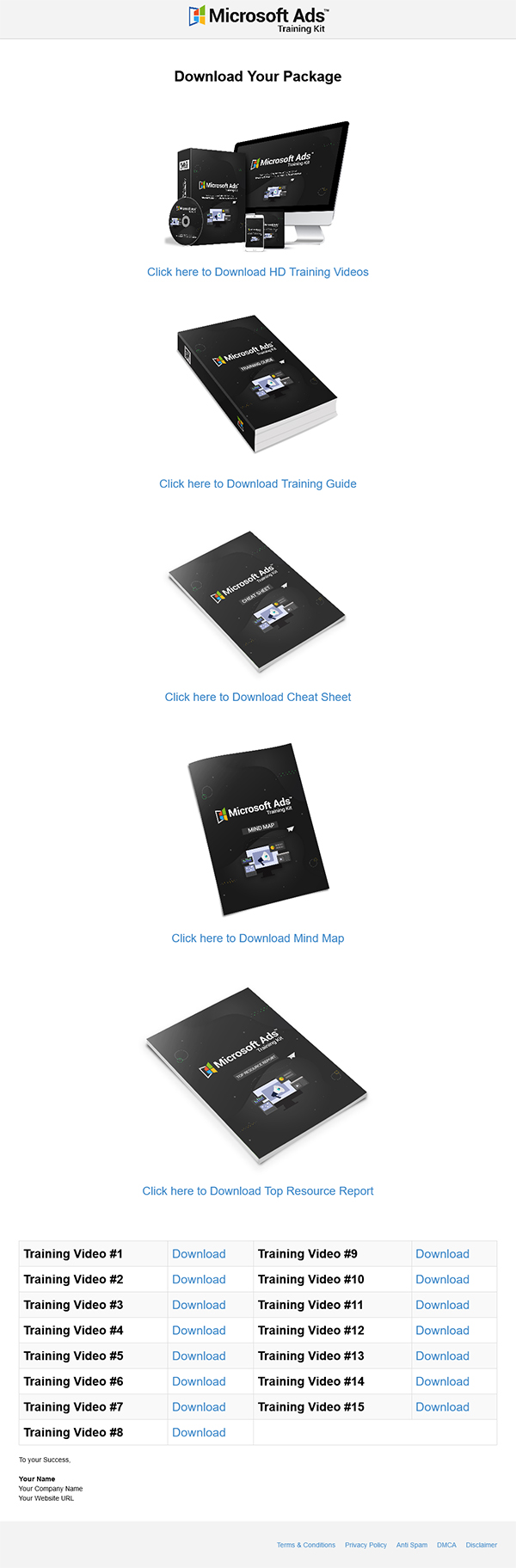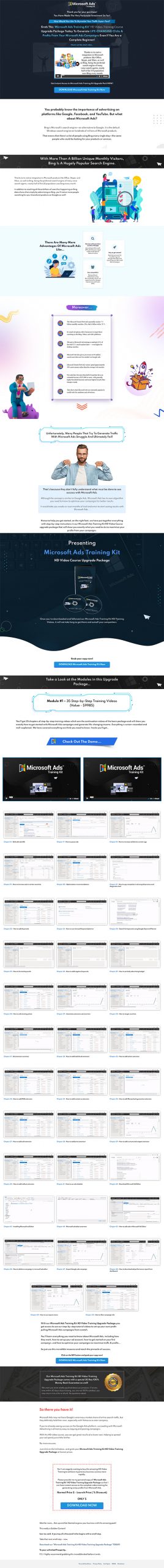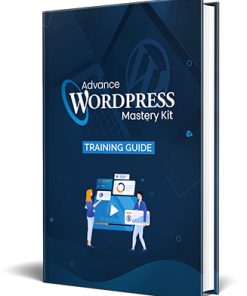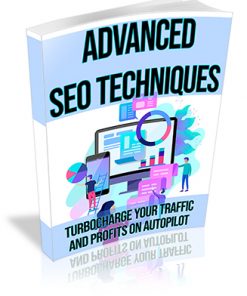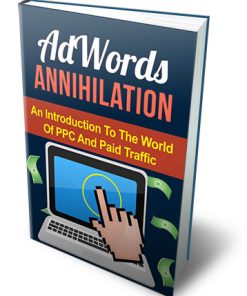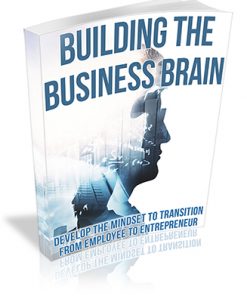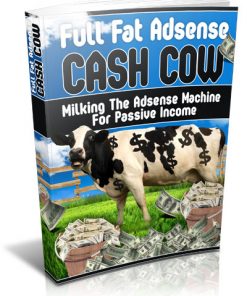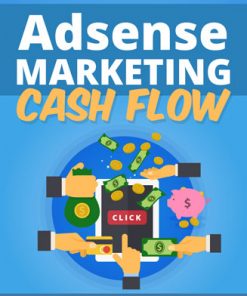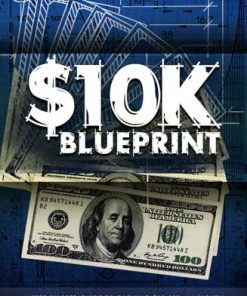Microsoft Ads Training Kit PLR Ebook and PLR Videos
File Format: Adobe PDF, Word, plain text, OpenDocument, MP4 Video, MP3 Audio, HTML
Number of Pages: 118 Pages
Sales page: Minisite included. HTML.
Download/Thank You Page: Download for minisite included. HTML.
Included Graphics: eCovers, minisite images and more.
Cover Graphics: PNG and JPG in multiple formats, sizes and styles.
Miscellaneous Graphics: Minisite images.
Extra Pages: Cheat Sheet, Mind Map, Resource Report, Emails and more
Extras: Sales video, training videos, audio, transcripts and more.
Year Released/Circulated: Late 2020
Suggested Selling Price: $67.00
Microsoft Ads Training Kit PLR Ebook and PLR Videos Introduction:
The Microsoft Advertising platform powers sponsored listings, or “ads,” for search engine results across the Microsoft Search Network. Small businesses bid for ad placement in the results that appear when users search on the Microsoft Search Network. Ads appear next to non-paid results when people search for a topic related to your business and direct them to your website, phone line, or physical location.
There are no setup or maintenance fees to use the Microsoft Advertising platform. You pay only when someone clicks your ad. To help save you money, show your ad to only the people that matter to your business with Microsoft Advertising’s rich audience targeting capabilities.
The Microsoft Search Network connects you with customers in your service area while they search online for topics related to your business on Microsoft Bing, Windows 10, Cortana, and Office using any device.
If you’re looking to kick-start your PPC campaign to increase traffic to your site, Microsoft Ads is a great place to start. This guide will help you launch your campaign on the site.
Let’s get started…
Microsoft Ads Training Kit PLR Ebook and PLR Videos Package Includes:
- Training Guide – A massive 118 page guide that goes through everything you’ll need to know about Microsoft Ads. From how Microsoft advertising works to how to use and optimize your own ads through Microsoft. Easy to use PDF, Word, plain text and OpenDocument formats means you or your customers can read it from just about anywhere.
- Cheat Sheet – A 5 page cheatsheet in PDF and Word formats gives a general overview of the content in the ebook. Easy to use and keeps yourself or your buyers progressing and remembering each section with bulletpoints of the content.
- Customer FE Sales Video – A 3 minute and 9 second sales video that’s ready to plug in wherever you need it, in universal MP4 format. Includes the audio, extra images and even the script of the video if you’d rather make it your own!
- Graphics – A large array of professional graphics for your use. From CD covers to training guide covers and chapter images all in PNG and JPG format, there are a huge number of graphics in total for you or your customers to use. All high quality and various sizes that can be used anywhere you’d like. Also includes the PSD files for you to customize!
- Email Swipes – Three pre-made, high quality emails for you to use to keep the interest. All set and ready for you to copy and paste into an autoresponder service with bolded and colored texts to show you where to insert your affiliate link. All the hard work has been done for you. In PDF, Word, plain text and OpenDocument formats!
- Sales copy – All the heavy lifting of creating a sales letter has been done. In Word, text and PDF formats, this sales copy contains all the information to create a great sales page of your own in quick copy and paste format.
- HD Training Videos – 15 fantastic, web-ready videos in MP4 format. Great, quality material in 1080p with a male speaker with an American-English accent. Complete with great graphics, transitions and even some musical notes! Also includes the video raw files and the script used in each one for you to do your own voiceover if you’d like. Video titles include:
- Chapter – 1: Overview of Microsoft Ads
- Chapter – 2: Microsoft Ads dashboard
- Chapter – 3: Campaign Home overview
- Chapter – 4: How to edit campaign name?
- Chapter – 5: How to change campaign budget?
- Chapter – 6: How to change bid strategy?
- Chapter – 7: How to bulk edit campaign budget?
- Chapter – 8: How to bulk edit bid strategy?
- Chapter – 9: How to add balance?
- Chapter – 10: Types of ads on Microsoft Ads
- Chapter – 11: How to create a visit to my website ad campaign?
- Chapter – 12: How to create app install ad campaign?
- Chapter – 13: How to create visit to my location ad campaign?
- Chapter – 14: How to create an ad group?
- Chapter – 15: How to make ads?
- Mind Map – A great way to visually see or get a reminder of the content in the training guide. A branching graph of the various aspects of each chapter and their core points keeps you or your buyer on track and progressing in learning the content. Available in PDF, text and Word formats as well as a PNG image.
- Minisites – No package is truly complete without a minisite. Not only is the hard work of getting one ready and complete done for you, but there are also options for you to customize it yourself with images, css and fonts! Included is the minisite, anti-spam disclosure, disclaimer, download page, privacy policy and more! Just add your information and it’s ready to make you money.
- Animated Banners – Included are 9 animated banners in GIF format to really catch buyers’ eyes on any site where you put an ad. Also includes the PSD files for you to customize if you’d like!
- Resource Report – This great resource report is full of fantastic extra information you or your buyers can utilize to expand their knowledge of Microsoft Ads. From videos to tools to blogs, you get 4 pages of information to peruse at your leisure, providing even more content. Available in PDF, Word, plain text and OpenDocument formats.
- Audio – Not everyone has the time or is in the right situation to be able to listen to videos. That is why audio of the videos is also included. Universal MP3 format means your customers can listen while they commute or have some downtime.
Microsoft Ads Training Kit PLR Ebook and PLR Videos Contents:
Introduction
Chapter 01 – Overview: What Are Microsoft Ads And How does Microsoft Advertising Works?
Microsoft Ads vs. Google Ads: What’s the difference?
How to set up and use Microsoft Ads for your business
4 tips for using Microsoft Ads to advertise your business
How do keywords trigger ads?
How does Microsoft Advertising work?
Chapter 02 – Step-By-Step Process To Set Up Microsoft Ads And Best Practices For Running Campaigns
How to set up your Microsoft Ads account
How to set up a Microsoft Ads campaign
How to use dynamic keyword insertion
How to set up conversion tracking
How To Set Up Conversion Goals
How to create a remarketing list in Microsoft Ads
Microsoft Ads: Exclusive features and benefits
How to import Merchant Center from Google
Chapter 03 – Reasons Why You Should Use Microsoft Ads For Your Business
Enjoy Lower CPCs & Scale
Access Premium Placements with Audience Ads
Save Time By Importing from Google Ads
Chapter 04 – Steps To Create Successful Ads For Bing
The importance of checking your Quality Score
Microsoft Advertising vs. Google Ads
Chapter 05 – Google Ads Vs. Microsoft Advertising: Which Is Better For Your Business?
Google Ads & Microsoft Advertising: Like Peanut Butter & Jelly
Google Ads vs. Microsoft Advertising: Understanding the Two Ad Platforms
Google Ads + Microsoft Advertising = Best PPC Ad Strategy for Your Business
Chapter 06 – Microsoft Advertising Features You Might Not Know About
Chapter 07 – Tips To Optimize Your Microsoft Ads
7 ways to optimize your Microsoft Ads and get the most visibility on Bing
Chapter 08 – Top PPC Tips For Microsoft Advertising
Why Microsoft Advertising?
Getting Started With Microsoft Advertising
Google Ads vs. Microsoft Advertising
How to Write a Compelling Ad Copy
Chapter 09 – Microsoft Ads Tips To Get More Clicks And Conversions
8 ways to optimize your Microsoft ads for more conversions
Chapter 10 – Bing Ads Vs. Google Ads: The Pros & Cons Of Each Platform
The difference between Google Ads and Bing Ads
Bing Ads vs. Google Ads
Cost: Bing Ads vs. Google Ads
More benefits with Bing PPC
Conclusion
Microsoft Ads Training Kit PLR Ebook and PLR Videos Article Titles:
An Introduction to the Three Biggest PPC Platforms
How to Find the Best Keywords for Your PPC Campaign
How to Fit Bing Into Your Internet Marketing Campaign
How to Identify Your Buyer Persona
How to Increase Your Conversions
How to Use PPC to Build Your Brand
Top Ways That Bing Ads Beat Google Adwords
Why Goals Are the Secret to PPC Success
Why Google and Bing are a Match Made in Heaven
Why Its Time to Pay Attention to Microsoft and Bing
Microsoft Ads Training Kit PLR Ebook and PLR Videos Upsell Includes:
- Upsell Sales Video – A 3 minute sales video that’s ready to plug in wherever you need it, congratulating your customer on a good choice. Includes the audio separate, as well as some extra images. AEP and MP4 file formats.
- Email Swipes – The best way to make sure your customer feels they made the right choice is to make sure to follow up with them after their purchase. Luckily, that work has been done for you. 1 email tailored to this package have been created with formatting that makes it easy to plug in your additional offers and download URL. Also includes 5 follow-up emails as well. PDF, Word, plain text and OpenDocument formats.
- Training Videos – This is what your customers are really going to want. This huge upsell package includes 35 extra videos on how to really work with and customize your Microsoft ad. While the first set of videos is great, knowing how to get into each detail of your ad and utilizing the dashboard is something that most want, making it almost too easy to upsell to. MP4 format means anyone can open them and enjoy. Voiceover is a male speaker with an American-English accent. Video titles are:
- Chapter 16 – Bulk edit ads URL
- Chapter 17 – How to pause ads?
- Chapter 18 – How to increase ad bid at a certain age?
- Chapter 19 – How to increase ads in certain countries?
- Chapter 20 – Optimization recommendations
- Chapter 21 – How to spy competitor’s ad using Ad preview and diagnostics tool?
- Chapter 22 – How to add keywords?
- Chapter 23 – How to use Microsoft keyword planner?
- Chapter 24 – Search for keywords using Google Keyword Planner
- Chapter 25 – How to format keywords?
- Chapter 26 – How to add negative keywords?
- Chapter 27 – How to set daily advertising budget?
- Chapter 28 – How to edit existing ad set?
- Chapter 29 – Automate extensions ad overview
- Chapter 30 – How to target countries?
- Chapter 31 – Ad extension overview
- Chapter 32 – How to add sitelink ad extension?
- Chapter 33 – How to add action extension?
- Chapter 34 – How to add FAQ extension?
- Chapter 35 – How to add contact us extension?
- Chapter 36 – How to add Money back guarantee extension?
- Chapter 37 – How to add call extension?
- Chapter 38 – How to add price extension?
- Chapter 39 – How to add a structured snippet extension?
- Chapter 40 – How to add callout extension?
- Chapter 41 – How to use ad schedule?
- Chapter 42 – Download Microsoft Ad Editor
- Chapter 43 – Installing Microsoft ad Editor
- Chapter 44 – Microsoft ad editor overview
- Chapter 45 – How to edit ads in Microsoft Ad Editor?
- Chapter 46 – How to delete a campaign in Microsoft ad editor?
- Chapter 47 – Import Google ads campaign
- Chapter 48 – How to download ad performance report from dashboard?
- Chapter 49 – How to use reports menu?
- Chapter 50 – How to filter campaign info?
- Upsell Minisite – When upselling, you know you have to have a great minisite to really push those extra sales. Included is the minisite, anti-spam disclosure, disclaimer, download page, privacy policy and more! Just add your information and it’s ready to make you money. As with the sales page above, there are colors available as well so you can keep everything within a theme.
- Graphics – A bunch of extra graphics for you to use where and how you’d like. Make it your own! Not only are you getting PNG and JPG images of various upsell covers and designs, but you’re also getting PSDs to edit and put your name on it.
- Special Report – Many customers like to get a taste of what they’re looking into, to see if it’s worth it. That’s where this 39 page special report comes in. While covering some of the material in the main ebook, it’s still not quite what the customer will get if they purchased the entire guide. Sections are heavily edited down to give an idea of what they’ll be getting if they purchase with you. Great for building up an email list. PDF, Word, plain text and OpenDocument formats.
- Squeeze Page – Can’t sell that special report without a squeeze page to provide the information! This squeeze page and the various other pages that come with it (disclaimer, privacy policy, T&C and more) is already set up to bring in those emails. Simply add your payment link and upload. The coolest part? It comes in 6 different colors as well, to match a theme! Green, grey, orange, red, sky blue and violet. CSS, fonts, images and javascript are ready for each so you can make it your own.
- Squeeze Copy – While some like the convenience of a ready-made squeeze page, some also enjoy customizing and creating their own themes and content. Therefore you get a Word and PDF copy of the squeeze page. Simply copy the information and add it wherever you like to stand out from the crowd!
- Squeeze Page Swipes – 2 ready-made swipes to use with your squeeze page and the special report. No need to worry about how to thank the customer for grabbing the report, just copy and paste into your autoresponder! In PDF, Word and plain text formats.
- Audio and transcripts – As with the main training, many people simply don’t have the time to watch videos. Included is both MP3 audio files as well as Word documents of the transcripts (voice-over script) from the upsell videos. Already set and done for you.
Microsoft Ads Training Kit PLR Ebook and PLR Videos Covers:
Grab This Stupendous ‘Microsoft Ads Training Kit’ HD Video Training Course To Get Started With Microsoft Ads & Reach New Audiences, Boost Traffic, Conversions & Profits Lightning-Fast!!!
HD Training Videos
Pandemic-Proof Profit Solution
Affordable Price
If You Want To Survive Online… You Need Traffic!
Traffic Is The Life-Blood Of Every Online Business Website. Whether you’re launching a product, building an email list, putting up a blog, or any other website for that matter… you need a healthy dose of traffic coming in.
And you can gather this traffic in various ways. There is the search engine organic traffic, social media traffic, and the paid one called Pay Per Click Advertising.
When most people get started in their quest for online traffic, they often look to free traffic sources…
But most free traffic methods take a lot of time to get them going plus it just doesn’t convert all that well…
So, if you’re looking for a steady stream of traffic… Paid Traffic Is Your Answer!
Paid Traffic Is Fast, Converts, And You Can Get It Going In Hours… Not Days!
When we think about Paid Advertising, Google Ads automatically pop up in our minds.
Every marketer worth their salt knows about Google Ads, but many of them overlook Microsoft Ads (formerly Bing Ads) and its unique network of users.
With Google controlling the majority share of online traffic, it’s easy to write off Microsoft’s Bing Ads as a search engine and PPC platform.
But Microsoft Advertising, in particular, has enormous potential for businesses of all sizes — especially those with smaller budgets.
Microsoft Advertising presents a fantastic opportunity to generate search leads at a relatively lower cost, and that’s something all advertisers should take note of.
Microsoft Advertising’s Audience Network Is A Hidden Gem That Brings A Lot Of Value & Programmatic Offerings!
Microsoft Ads is Microsoft’s self-serve advertising platform that allows advertisers to build campaigns and target users across Microsoft’s Search and Audience Network.
Although it started off small, Microsoft’s search engine has continued to grow in Google’s shadow, and now, according to ComScore, Bing and its partners make up a combined 39% of the US desktop
search market!
In fact, if you’re running a paid ads campaign, it could be a mistake to ignore Bing and all the possibilities it can offer you.
Depending on what you’re selling and who you’re targeting, Bing could be the missing piece of the puzzle for your marketing strategy.
Seems like it’s worth paying attention to, right?
Google search statistics show that Google dominates the search engine market, with Bing placing only second. However, this has not stopped Bing from amassing millions of unique PC users and generating billions of search queries.
And It Presents Massive Opportunity For Businesses In 2021!
With every problem comes an opportunity. 2021 will provide a huge opportunity for digital marketers like you and me to take our businesses to another level…
This year, people aren’t going to be spending their money in brick-and-mortar shops, restaurants, bars, and clubs like they did in the past.
In 2021 people are going to continue spending money online. So there’s no better time than now to present them with your offers.
But The Problem Is… You Can’t Just Throw Up An Ad And Expect To Be In The Profit!
Although Microsoft Ads is a very user-friendly platform, there are some details that you must pay attention to if you want to see success…
If you do things wrong, you could find yourself wasting a lot of time and even losing money…
But if you do things the right way, you can find yourself raking in profits like crazy… in many cases within hours!
And to help you get started…
We Take Pride In Presenting…
Microsoft Ads Training Kit
Step-by-Step Tutorial Videos To Start Using Microsoft Ads For Your Business and Boost Profits!
Advance Microsoft Ads video training encompassing everything you need to know to get started with Microsoft Ads and optimize your campaigns for maximum profits.
Get your copy now!
Module #1 – 15 Step-by-Step Training Videos
You’ll get fifteen chapters of step-by-step training videos that will show you exactly how they work, how to set up your ad account, and how to get started on your first campaign from scratch. Everything is screen-recorded and well-explained. We have covered several initial processes to get you going.
Module #2 – Premier Training guide on Microsoft Ads Training Kit
This guide will walk you through every step and information you need to set up your own Microsoft Ads campaign and boost profits. We have included everything you need to know about Microsoft Ads and its advanced features to let it work for you.
There is a simple and repeatable formula to success with Microsoft Ads.
And that’s exactly what you’re going to get inside this step-by-step training course…
All the heavy-lifting has already been done for you.
All you need to do is simply use these video tutorials and information provided in the training guide to take your business to unprecedented heights.
Don’t delay… Just grab the deal!
If you buy TODAY, you get free access to 3 remarkable bonuses:
Bonus 1 – Cheat Sheet
This cheat sheet is a practical tool that will guide you with easy-to-follow steps of the whole training. Each and every aspect of training is broken down into easy and executable steps that will help you master the process and keep the entire training at your fingertips. It makes the entire package more lucrative.
Bonus 2 – Mind Map
Mind Maps will be a broad outline of the entire training program. With this handy tool, you will have a comprehensive understanding of the complete training and will absorb the contents easily.
Bonus 3 – Top Resource Report
This is a comprehensive Research Report on Microsoft Advertising. It includes Videos, Tools, Training courses, Forums, Affiliate programs, Infographics, Facts, and Case studies.
Grab the opportunity with special discounts now.
So there you have it!
If you’ve primarily relied on Google Ads for your advertising efforts, Microsoft Advertising is a great alternative to add to your mix. With useful features such as Linkedin profile targeting and a
variety of ad extensions, Microsoft Advertising has exclusive opportunities, too.
And this awesome training course will help you to make consistent profits from Microsoft Ads. Even if you’re setting up your Microsoft Ads from scratch, it should take only a few hours to go from nothing to a live profitable campaign.
We‘ve covered a lot and we want to make sure you walk away with something tangible.
You’ve got no excuses not to get started now.
All that’s left for you to do is to execute. The world is yours for the taking and We truly hope you take action after you read this.
Microsoft Ads Training Kit PLR Ebook and PLR Videos Upsell Covers:
Thank you for your purchase!
You Have Made The Very Fortunate Investment So Far!
How Would You Like To Skyrocket Your Traffic Super-Fast?
Grab This ‘Microsoft Ads Training Kit’ HD Video Training Course Upgrade Package Today To Generate LIFE-CHANGING Clicks & Profits From Your Microsoft Ads Campaigns Even If You Are a Complete Beginner!
You probably know the importance of advertising on platforms like Google, Facebook, and YouTube. But what about Microsoft Ads?
Bing is Microsoft’s search engine—an alternative to Google. It is the default Windows search engine on hundreds of millions of Microsoft products.
That means that there’s a lot of people using Bing every single day—the same people who could be looking for your products or services.
With More Than A Billion Unique Monthly Visitors, Bing Is A Hugely Popular Search Engine.
Thanks to its native integration in Microsoft products like Office, Skype, and Xbox, as well as Bing, being the preferred search engine of many voice search agents, nearly half of the US population uses Bing every month.
In addition to reaching all these billions of searches happening on Bing, data shows that simply by advertising on Bing, you’ll notice more people searching for your brand and products on Google as well!
Moreover…
The Microsoft Search Network reportedly reaches 7.3 billion monthly searches. (Yes, that’s billion with a “b.”)
Its search ad options allow businesses to target those searching on the Bing, Yahoo, and AOL platforms.
This gives Microsoft Advertising a combined 33% of the total U.S. search market share — even higher for desktop searches.
Microsoft Ads also gives you access to 63 million search users that can’t be reached via Google Ads.
Microsoft Search Network visitors spend approximately 30% more money online than the average web searcher.
Not only that, but more than half of searchers have an estimated income of $75,000 or more, with generally higher household incomes and more high-level jobs than Google overall.
That shows that Microsoft Ads are extremely popular & useful tools for marketers and advertisers.
Unfortunately, Many People That Try To Generate Traffic With Microsoft Ads Struggle And Ultimately Fail!
That’s because they don’t fully understand what must be done to see success with Microsoft Ads.
Although the concept is similar to Google Ads, Microsoft Ads has its own algorithm you need to know to optimize your campaigns for better results.
It would take you weeks or even months of trial and error to start seeing results with Microsoft Ads…
Hence to help you get started, on the right foot, we have put together everything with step-by-step instructions in our Microsoft Ads Training Kit HD Video Course upgrade package that will show you
exactly what you need to do to maximize your profits from your campaigns.
Presenting
Microsoft Ads Training Kit HD Video Course Upgrade Package
Once you’ve downloaded and followed our Microsoft Ads Training Kit HD Training Videos, it will not take long to get there and outsell your competitors.
Take a Look at the Modules in this Upgrade Package…
Module #1 – 35 Step-by-Step Training Videos
You’ll get 35 chapters of step-by-step training videos which are the continuation videos of the basic package and will show you exactly how to get started with Microsoft Ads campaigns and generate life-changing income. Everything is screen-recorded and well-explained. We have covered everything we think you need to know.
With our Microsoft Ads Training Kit HD Video Training Upgrade Package,you get access to use our step-by-step tutorial videos to set up your own profit-pulling Microsoft Ads campaigns from scratch.
You’ll learn everything you need to know about Microsoft Ads, including how they work, how to set up your ad account, how to get started on your first campaign, and how to optimize your campaigns to maximize traffic & profits…
So just use this incredible resource and reach the pinnacle of success.
Microsoft Ads Training Kit PLR Ebook and PLR Videos Rights:
[YES]Can be used for personal use
[YES]Can be packaged with other products
[YES]Can modify/change the sales letter
[YES]Can modify/change the main product
[YES]Can modify/change the graphics and ecover
[YES]Can be added into paid membership websites
[YES]Can put your name on the sales letter
[YES]Can be offered as a bonus
[YES]Can be used to build a list
[YES]Can print/publish offline
[YES]Can convey and sell Personal Use Rights
[YES]Can convey and sell Resale Rights
[YES]Can convey and sell Master Resale Rights
[YES]Can be given away for free
[YES]Can be added to free membership websites
[YES]Can convey and sell Private Label Rights
Browsing: Microsoft Ads Training Kit PLR Ebook and PLR Videos